Is your small business struggling to manage customer calls, missed inquiries, or after-hours support? Do you find it expensive to hire full-time receptionists just to handle routine calls and messages? You can now overcome these challenges with intelligent, automated, and always-available AI receptionist solutions.
According to Gartner, by 2026, conversational AI deployments within contact centers will reduce agent labor costs by $80 billion globally— highlighting how rapidly businesses are embracing AI-driven communication tools to cut costs and improve efficiency.
These AI receptionist tools can handle calls 24/7, schedule appointments, route inquiries, and provide personalized responses — helping small businesses deliver better customer service while reducing overhead.
However, with multiple AI receptionist solutions available, how do you choose the right one for your business?
In this blog, we’ve curated a list of the top 10 AI receptionist tools for small businesses, comparing their key features, pricing, and benefits. Let’s see how we evaluated our list and narrowed it down to the 10 AI receptionist tools for small businesses.
How Did We Select the Best AI Receptionist for Small Businesses?
Our team thoroughly analyzed over 50 AI receptionist platforms to refine the top 10 options for your small businesses.
We compared each platform side by side, reviewed user ratings on trusted sources such as G2, Capterra, Trustpilot, and Clutch, and examined community discussions on Reddit and Product Hunt to gain insight into real user experiences and preferences.
Each solution was evaluated based on:
- Pricing transparency
- Feature completeness
- Integration capabilities
- Compliance certifications
- Setup complexity
- Verified customer satisfaction
We excluded tools that required an existing phone system subscription or lacked sufficient market credibility. This thorough research process, backed by our domain expertise, helped us shortlist the most reliable, affordable, and business-ready AI receptionist tools for small businesses.
Our top AI receptionist list includes:
- Welco AI: Best all-in-one AI receptionist for small businesses
- Smith.ai: Best for businesses needing hybrid human-AI receptionist services
- My AI Front Desk: Best for simple setup and quick deployment
- Synthflow AI: Best for no-code voice AI workflows and custom call automation
- Retell AI: Best for developer-friendly API and technical integrations
- RingCentral AI Receptionist: Best for existing RingCentral phone systems
- Quo (Formerly OpenPhone): Best for unified communications with team collaboration
- Podium AI Employee: Best for review management and customer engagement
- Dialzara: Best for multilingual call handling and Google Calendar integration
- Goodcall AI: Best for lead generation and reducing customer service costs
Let’s look at our list of the top 10 AI receptionist solutions for your small business.
Quick Comparison: Top 10 AI Receptionist Solutions for Your Small Business
Here’s how the leading AI receptionist tools stack up in features and pricing—helping you choose the best fit for your business needs.
| AI Receptionist | Monthly Price | Features | Free Trial |
|---|---|---|---|
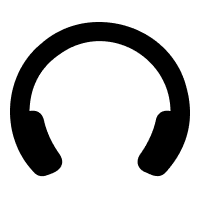 Welco AI Welco AI | Starts from $39/month | Complete workflow automation, real-time analytics, multi-channel integration, 20+ languages | Yes, 7 days |
 Smith.ai Smith.ai | Starts from $95/50 calls | Hybrid AI + 500 human agents, lead qualification, bilingual support | No |
 My AI Front Desk My AI Front Desk | Starts from $79/month | 5-minute setup, 7,000+ integrations, 100+ AI voices, appointment scheduling | Yes |
 Synthflow AI Synthflow AI | Starts from $29/month | SOC 2 & HIPAA-compliant, 30+ languages, no-code platform, white-label options | Yes |
 Retell AI Retell AI | Starts at $0.07/minute | Developer-first API, ultra-low latency (<800ms), bilingual support, emotional recognition | Yes |
 RingCentral AI Receptionist RingCentral AI Receptionist | Starts from $59/month | Intelligent call routing, appointment booking, multilingual support, CRM integrations | Yes |
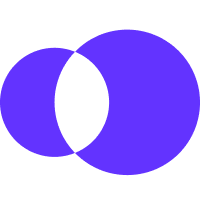 Quo (Formerly OpenPhone) Quo (Formerly OpenPhone) | $19/user/month | Mobile-first call management, AI flow builder, native CRM integrations, real-time transcription | Yes |
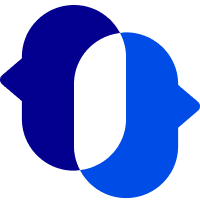 JustCall AI Receptionist- 24/7 Call Handling Platform JustCall AI Receptionist- 24/7 Call Handling Platform | AI Voice Agent Lite: $99/month for 100 minutes or Pay-as-you-go at $0.99/minute | Natural human-like conversations with 14-language support, seamless CRM integration, and 24/7 availability | Yes, 50 free minutes |
 Dialzara Dialzara | Starts from $29/month | 40+ AI voices, 6,000+ integrations, Google Calendar integration, smart routing | No |
 Goodcall Goodcall | Starts from $66/month | Unlimited concurrent calls, no-code setup, skills-based routing, REST API customization | Yes |
Now, let’s understand each of them one by one.
Welco AI (24/7 AI Receptionist)
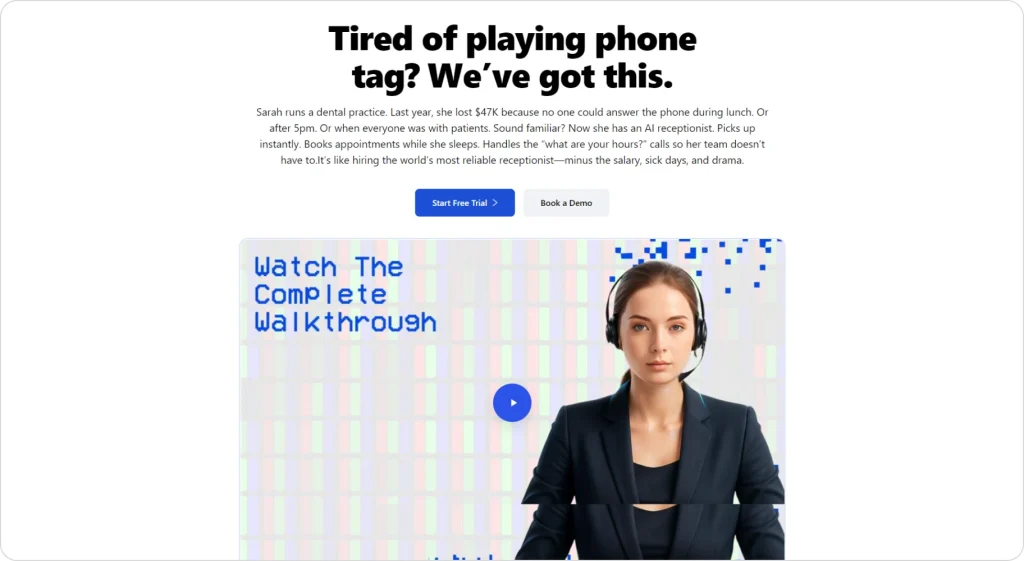
About Welco AI
Welco AI is a next-generation AI phone receptionist that enables small businesses to manage calls without human assistance. Welco automatically answers calls, qualifies leads, books appointments, and collects caller details — all through natural, context-aware conversations powered by OpenAI’s latest models (GPT-4o, GPT-4o-mini, and GPT Realtime).
It’s beneficial for small businesses that rely on consistent client communication, such as salons, law firms, plumbers, real estate offices, medical clinics, consulting firms, and home service providers.
You can deploy Welco in under 15 minutes, connect it to your Twilio number, and create custom voice workflows tailored to your business needs — whether you’re scheduling consultations, managing client inquiries, or handling support calls.
Unlike traditional IVR or voice menu systems, Welco’s AI understands caller intent, asks follow-up questions, and responds dynamically, providing a natural and human-like interaction experience. It also integrates with popular CRMs and scheduling tools such as HubSpot, Salesforce, Calendly, and Google Calendar, ensuring that caller data, booked appointments, and transcripts sync automatically across your systems.
Let’s understand the key features of Welco AI.
Key Features of Welco AI
| Feature | Description |
|---|---|
| My Receptionist | Personalize your AI’s voice, tone, and behavior. Choose from 20+ languages, set greetings, and define FAQ responses. |
| Control Center Dashboard | Get real-time insights on calls answered, missed, or transferred, with analytics and activity tracking in one dashboard. |
| Call Routing | Route calls intelligently by intent, department, or priority to ensure faster responses and fewer manual handoffs. |
| Call Management | Access call logs, recordings, and transcripts with AI sentiment and topic analysis. Export data or sync with your CRM. |
| SMS Management | Send and receive texts from the dashboard. Automate follow-ups, confirmations, and missed-call replies. |
| Visual Workflow Builder | Build custom call flows with drag-and-drop nodes, conditions, and transfers using ready templates or from scratch. |
| Knowledge Training | Upload documents, FAQs, or crawl your website to train the AI with accurate, up-to-date business data. |
| Connections & Integrations | Automate actions like transfers and SMS alerts. Connect with tools such as Calendly and Google Calendar. |
| Notifications | Set up alerts for missed calls, voicemails, or VIP clients via email or SMS with flexible trigger rules. |
| Intake Form | Create dynamic forms to capture caller details and sync submissions automatically to your CRM or email. |
Welco AI Pricing Plans
Welco AI offers flexible pricing plans designed to suit businesses of all sizes — from startups exploring AI reception to enterprises managing high call volumes. Each plan includes a 7-day free trial and scalable features to match your business growth.
| Plan | Price (per month) | Best For | Key Features |
|---|---|---|---|
| Starter | $39/month | Small businesses getting started with AI reception | – Basic AI answering – Add knowledge sources – Dedicated phone number – Email notifications – Voice library selection – Standard support hours – 7-day free trial |
| Professional | $99/month | Growing businesses need advanced features | – Advanced AI with smart call analysis – Email and text notifications – Call recording & transcripts – CRM & calendar integrations – All Starter features – Extended support hours – 7-day free trial |
| Business | $149/month | Businesses requiring unlimited usage | – Unlimited minutes – All Professional features – Intake forms – Call transfer – Send texts during calls- Priority support – Advanced integrations & API access |
Pros of Using Welco AI
- Enhances customer experience by ensuring every call is answered instantly and professionally, even after business hours, reducing missed opportunities.
- Saves time for teams through intelligent call routing and workflow automation — allowing staff to focus on higher-value tasks instead of repetitive call handling.
- Improves operational efficiency with AI that understands intent, detects sentiment, and automatically takes appropriate actions during calls.
- Fits effortlessly into existing systems, integrating with CRMs, calendars, and thousands of tools to create a connected business ecosystem.
- Supports global communication, offering multilingual conversations and customizable voice personalities that reflect your brand’s tone and identity.
Cons of Using Welco AI
- While the platform offers a visual workflow builder and intuitive interface, businesses might need a short learning curve to customize call flows fully — but once set up, it runs smoothly with minimal maintenance.
- Starter and Professional plans primarily rely on online documentation and chat support, but the Business plan offers priority support for teams that need faster assistance.
Client Testimonial
Welco AI has transformed how we handle customer calls. The workflow builder lets us create custom call flows for different scenarios, and the 24/7 availability means we never miss a lead. Setup took less than an hour!
— Micheal M., Home Services Business Owner
Verdict
Welco AI is a powerful, flexible, and easy-to-deploy AI receptionist solution that helps small and growing businesses manage calls, automate workflows, and enhance customer interactions. Its blend of customization, intelligence, and integrations makes it a top choice for teams seeking efficiency without compromising personalization.
Automate Your Business Calls with Welco AI
Save hours every week by automating repetitive calls, scheduling, and follow-ups. Welco AI handles conversations intelligently so your team can focus on closing deals and growing your business.
Smith.ai
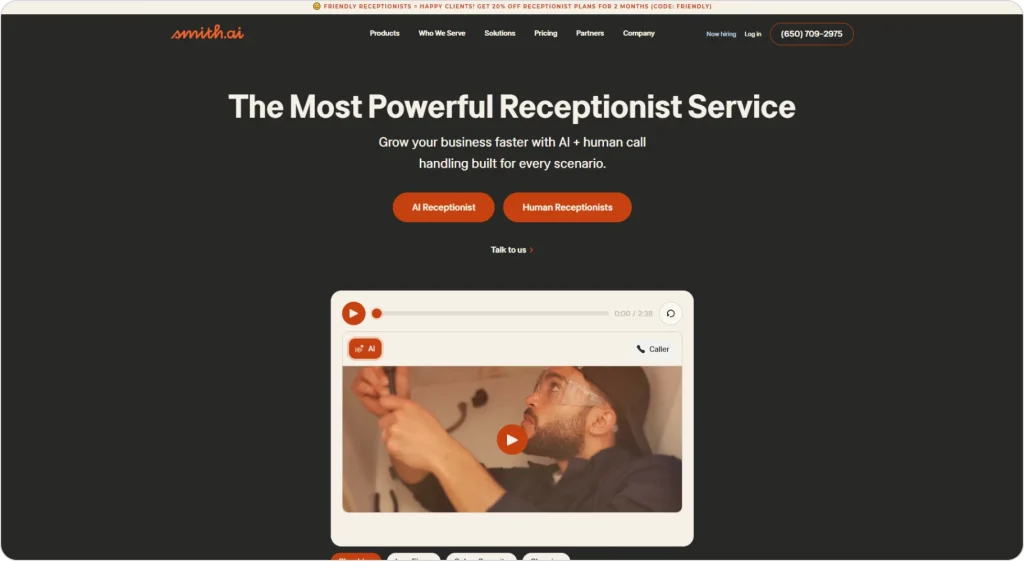
Smith.ai offers a hybrid AI + human receptionist solution, blending intelligent AI call answering with a team of over 500 live receptionists based in North America. The AI handles routine tasks such as lead qualification and appointment scheduling, while human agents handle complex inquiries or nuanced conversations.
With 24/7 coverage, transparent per-call pricing, bilingual support in English and Spanish, and deep integration into CRMs and call analytics platforms, Smith.ai enables small businesses to capture every opportunity without the overhead of full-time receptionist staffing.
Pricing of Smith.ai
The following breakdown summarizes Smith.ai pricing and reviews from verified users and official listings
- Starter: $95/month for 50 calls
- Basic: $270/month for 150 calls
- Pro: $800/month for 500 calls
Overage rate: $2.40/call (Starter), $2.30/call (Basic), $2.10/call (Pro)
Key Features of Smith.ai
- Hybrid AI + Human Receptionists: Pairs AI call handling with more than 500 live agents in North America, so every caller gets fast, accurate help with a personal touch.
- Lead Qualification & Appointment Scheduling: Answers routine questions, screens prospects, and books appointments automatically to keep your sales pipeline active.
- CRM & Tool Integrations: Works seamlessly with Salesforce, HubSpot, Clio, and Pipedrive to sync contact data and streamline follow-ups.
- 24/7 Bilingual Support: Handles calls in English and Spanish around the clock so you never miss opportunities from diverse or international audiences.
Rating & Reviews of Smith.ai
- Capterra: 4.8/5
- G2: 4.9/5
Pricing of Smith.ai
- 24/7 availability with hybrid AI phone answering and human agents ensuring no missed calls, 365 days a year including holidays and weekends—a true 24 hour virtual receptionist service
- Seamless integration with 7,000+ apps via Zapier plus native CRM integrations with automatic call recording, transcription, and real-time notifications for small business phone answering service workflows
- Professional North America-based receptionists delivering virtual assistant answering service quality with live appointment booking, effective lead qualification, and spam call filtering blocking 20+ million known spammers
Cons of Smith.ai
- Service quality can be inconsistent as you don’t always get the same receptionist in this AI call answering hybrid model, with varying agent styles and approaches
- When viewing lead and call details on the dashboard, clicking back takes you to the landing page rather than returning to your previous position in the call history. For teams auditing calls from several pages deep in the history list, this requires multiple extra clicks to navigate back to the relevant section.
- Smith.ai’s primary calendar integration is with Calendly, not Google Calendar. Users who rely on Google Calendar must manually set up a separate calendar and transfer appointment data, creating extra workflow steps and inefficiency.
Testimonials from Smith.ai on G2 and Capterra
Explore verified reviews on G2 and Capterra to see how users describe their experience with Smith.ai.
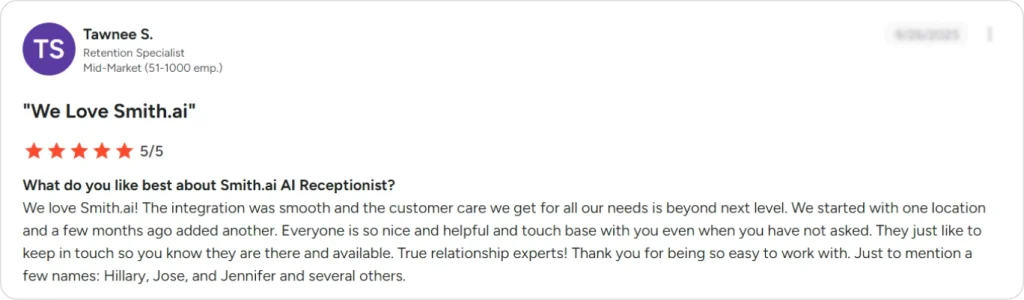
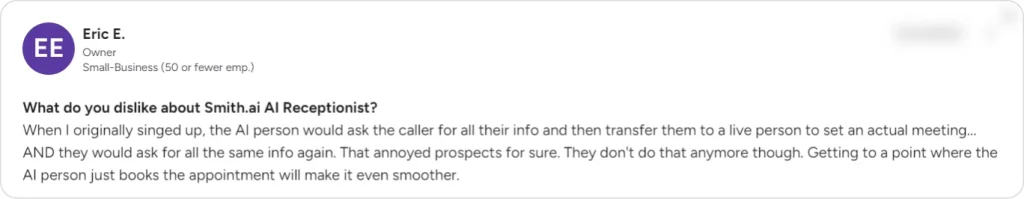
While Smith.ai remains a popular choice for hybrid receptionist services, businesses seeking different pricing models or automation-first setups may explore several Smith.ai alternatives available in the market today.
My AI Front Desk (AI Phone Receptionist)
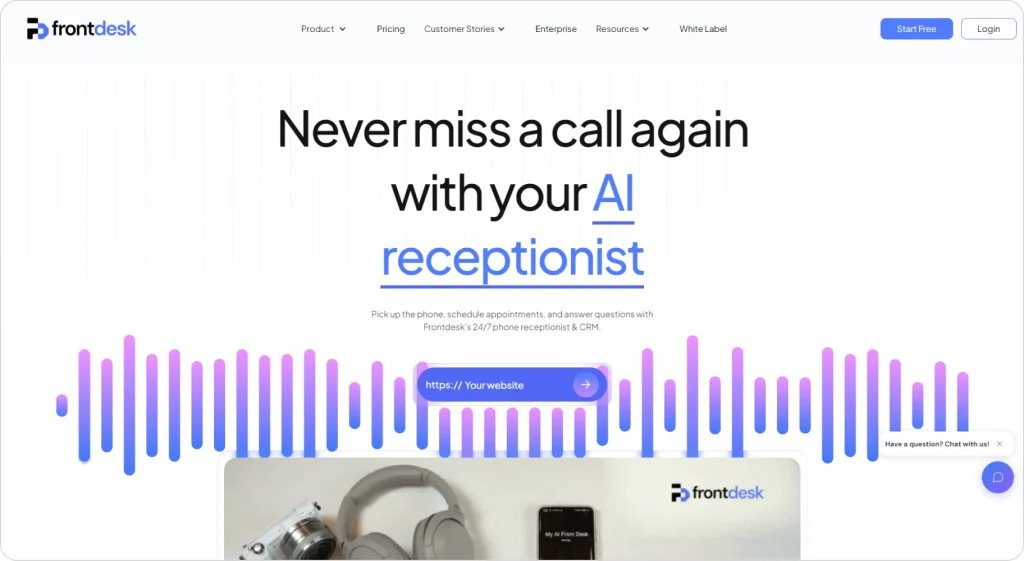
My AI Front Desk is a fully automated AI phone answering service built for speed and simplicity, ready in five minutes with no technical setup. Designed for small businesses, it offers 100+ AI voice options, customizable scripts, and built-in appointment scheduling for seamless communication.
With 7,000+ Zapier integrations, SMS/email notifications, and transparent minute-based pricing, it ensures easy deployment and guided onboarding. Small teams can start using this virtual receptionist service within hours, delivering reliable call handling without coding or complex configuration.
Pricing of My AI Front Desk
The following breakdown summarizes My AI Front Desk pricing and reviews from verified users and official listings
- Starter: $99/month (200 minutes/month included)
- Pro: $149/month (300 minutes/month included)
- Custom: Contact for enterprise pricing
Pricing of Smith.ai
- Instant Setup: Launch your automated answering service in just five minutes with step-by-step onboarding.
- Seamless Integrations: Connect with over 7,000+ apps via Zapier for smooth call and workflow automation.
- Smart Notifications: Get real-time SMS and email alerts, plus two-way texting for instant follow-ups.
- Custom Call Handling: Build personalized scripts and enable AI-powered appointment scheduling to streamline operations.
- AI Voice Library: Choose from 100+ professional AI voices to match your brand identity and tone.
Rating & Reviews of My AI Front Desk
- Capterra: 2/5
- TrustPilot: 3.7/5
- G2: 5/5
Pros of My AI Front Desk
- Offers affordable pricing between $65–$79/month with 200–300 minutes included, and can be fully set up in just five minutes for instant 24/7 call handling.
- Delivers natural, human-like conversations using neural TTS technology with millisecond response times, automatic call transcription, and a simple, intuitive dashboard.
- Integrates seamlessly with Calendly, Vagaro, Booksy, and Google Calendar, supports two-way text messaging, and provides flexible month-to-month terms without long-term contracts.
- The phone number provided answers approximately 80% of the time, which is significantly better than relying on voicemail alone, making it effective for straightforward business needs like LLM voicemail scenarios.
Cons of My AI Front Desk
- The sales process is described as “incredibly misleading.” Setup beyond the very basics is enormously complicated if you need Zapier integrations. MyAIFrontdesk is not a true do-it-yourself system—businesses requiring advanced automation or custom integrations will likely need external assistance or technical expertise, increasing overall implementation costs and complexity.
- MyAIFrontdesk maintains minimal visibility on major review platforms like G2 and Capterra, with very few verified customer reviews available. This limited online footprint makes it difficult for prospective buyers to independently benchmark reliability, compare features, and access diverse customer perspectives—creating information gaps that negatively impact purchasing decisions, particularly for businesses in regulated or high-touch industries that prioritize transparency and social proof.
Testimonials from G2, Capterra & Trustpilot
Explore verified reviews on G2, Capterra and Trustpilot to see how users describe their experience with My AI Front Desk
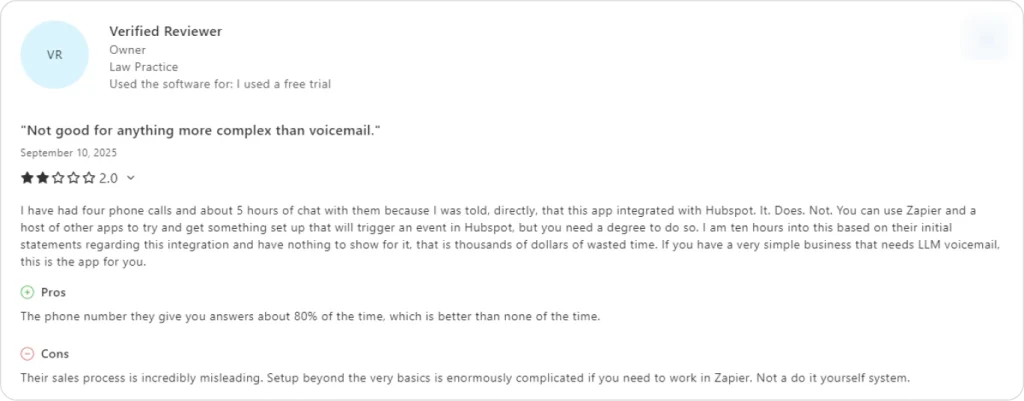
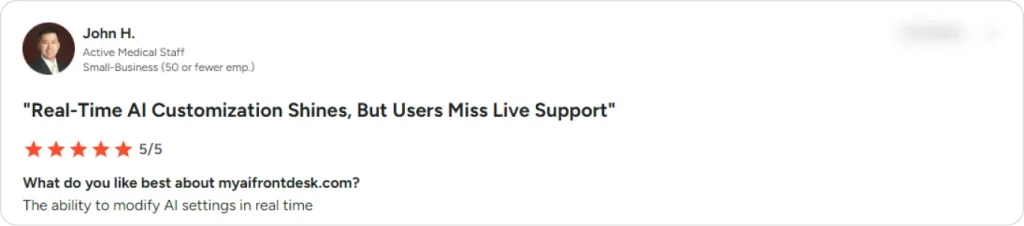
While My AI Front Desk offers quick setup and solid basic functionality, its limited customer feedback and complex advanced setup make it less appealing for teams seeking proven reliability and hands-off automation. Businesses comparing AI receptionist options may find more transparent and scalable alternatives in the market.
Synthflow AI (Virtual AI Receptionist)
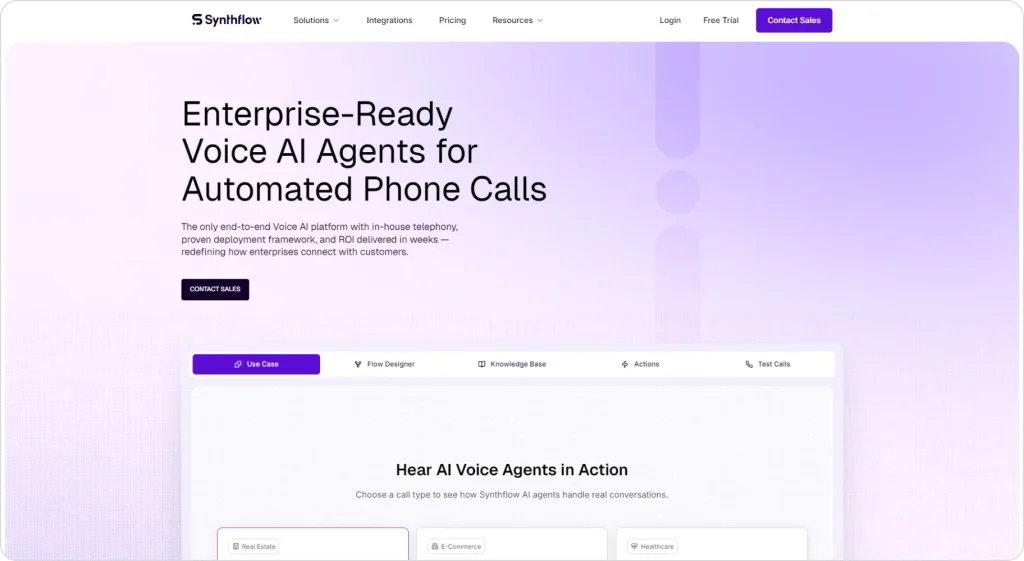
Synthflow AI is an enterprise-grade no-code voice agent platform built for organizations that need scalable AI answering solutions with strict compliance. It provides SOC 2 and HIPAA compliance, ensuring secure operations for healthcare, legal, and finance industries. With support for 30+ languages, unlimited concurrent calls, and white-label options, Synthflow AI scales effortlessly from startups to large enterprises.
The platform includes a no-code workflow builder for creating call flows without developers, along with real-time monitoring and advanced analytics for full visibility. Custom AI models and multilingual support ensure every interaction feels natural and localized.
Pricing of Synthflow AI
The following breakdown summarizes Synthflow AI Receptionist pricing from verified users and official listings
- Starter: $29/month (50 minutes)
- Pro: $450/month (2,000 minutes)
- Growth: $900/month (4,000 minutes)
- Agency: $1,400/month (6,000 minutes)
- Enterprise: Custom pricing for unlimited usage
- Overage: $0.13/min (Pro), $0.12/min (Growth/Agency)
Key Features
- No-Code Workflow Builder : Create and customize AI phone receptionist call flows effortlessly without any developer support.
- Enterprise-Grade Compliance : Built with SOC 2 and HIPAA compliance, ensuring secure and compliant operations for regulated industries.
- Unlimited Call Handling : Manage unlimited concurrent calls with white-label options for complete brand control.
- Multilingual Intelligence : Communicate in 30+ languages with custom AI models that adapt to your market and customer tone.
- Real-Time Analytics : Access advanced insights and live monitoring to optimize answering performance and improve call outcomes.
Rating & Reviews of Synthflow AI
- G2: 4.5/5
- Trustpilot: 4.4/5
Pros of Synthflow AI
- White-labeling allows agencies to rebrand the platform with sophisticated conversation flows mixing static and dynamic LLM responses for demanding applications, creating recurring income opportunities
- Intuitive drag-and-drop no-code interface launches AI voice agents in under 3 weeks with natural-sounding ElevenLabs voices, latency under 500ms, and 30+ language support
- Integrates with 200+ apps including HubSpot, Salesforce, GoHighLevel, with 24/7 availability handling 80% of routine calls, SOC2/HIPAA/GDPR-compliant
Cons of Synthflow AI
- Synthflow lures users with low entry pricing but locks essential tools needed to build usable flows behind their overpriced enterprise plan—information not disclosed upfront. Even after upgrading to the second-highest tiers, half the platform remains crippled unless you’re on enterprise, making it nearly impossible for non-AI engineers to use effectively.
- Synthflow provides virtually no meaningful customer support, with no one taking responsibility for resolving user questions or technical issues. Instead of offering solutions, support primarily pushes users to upgrade their plan, leaving customers stranded without the help they need.
- Despite marketing claims of a fully customizable white-label platform, Synthflow’s logos and branding remain visible on client-facing interfaces, and support tickets get redirected to Synthflow’s channels instead of the reseller’s brand. This undermines the white-label experience, confuses end clients, and damages reseller credibility—with support teams providing unhelpful responses and leaving critical branding issues unresolved.
Testimonials from G2 and Trustpilot
Explore verified reviews on G2 and Trustpilot to see how users describe their experience with Synthflow AI
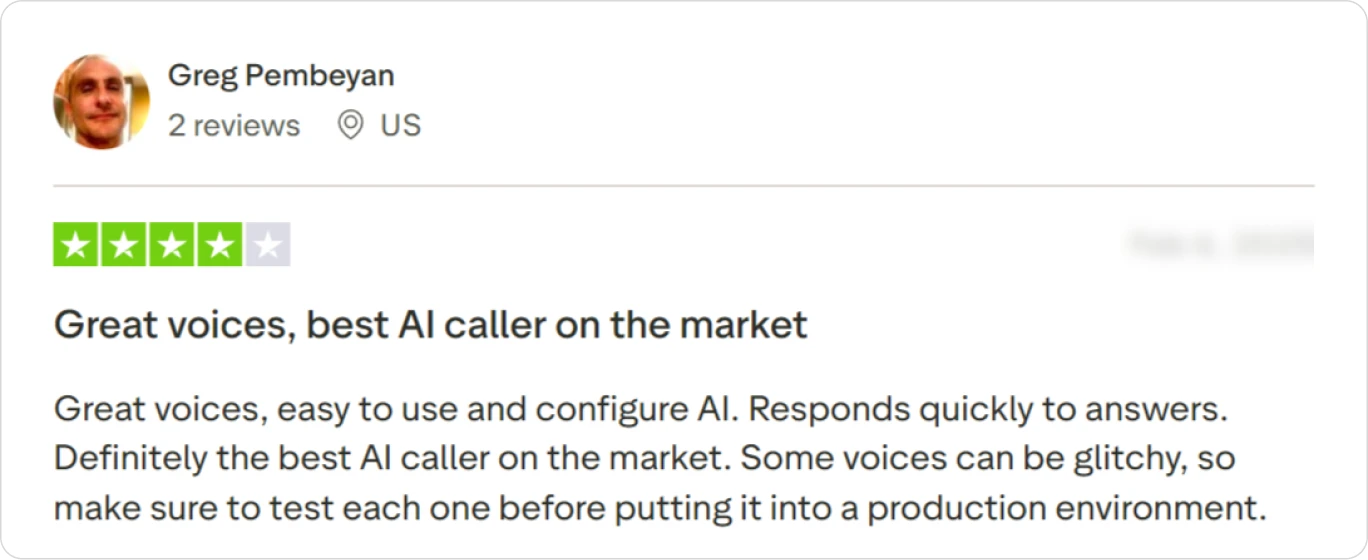
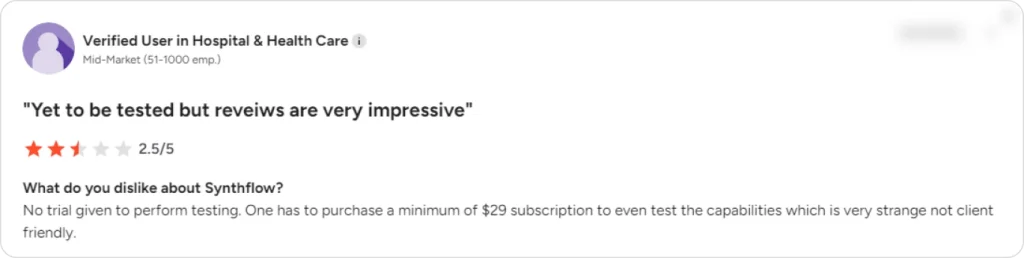
Synthflow AI delivers strong functionality on paper, but its limited support, unclear pricing structure, and branding issues raise usability concerns. For many teams, these drawbacks may overshadow the platform’s technical capabilities.
Retell AI
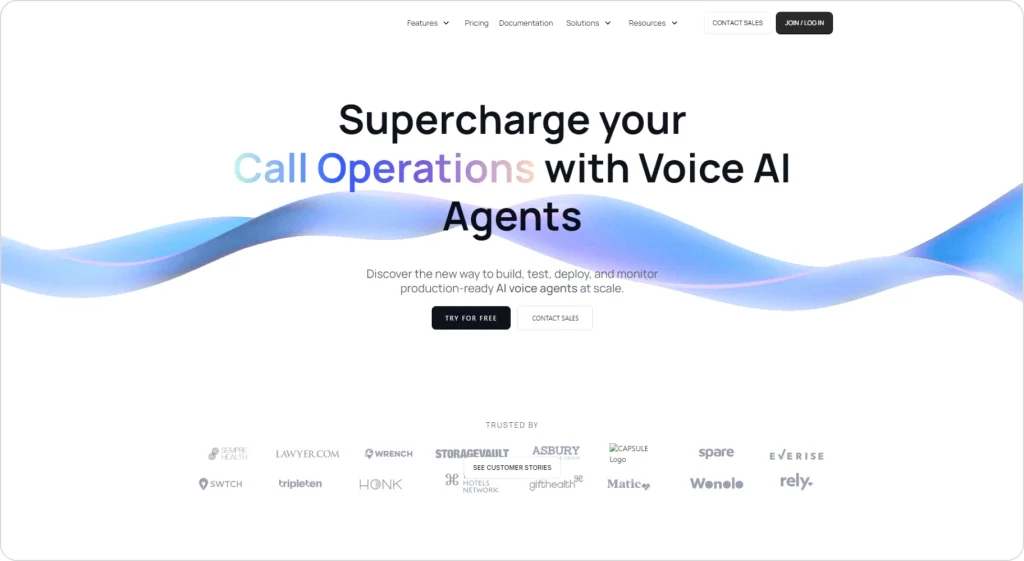
Retell AI is a developer-first platform designed for creating real-time, voice-enabled AI applications with full control and flexibility. It delivers low-latency conversational experiences using modular APIs for speech recognition, synthesis, and turn-taking, allowing developers to build advanced AI agents that respond naturally in under 800 milliseconds.
Built for scalability and customization, Retell AI provides simulation testing, analytics, and pre-built functions for faster development. Its pay-as-you-go pricing makes it ideal for startups and enterprises looking to deploy high-performance voice solutions without upfront costs.
Cons of Retell AI
Pay-as-you-go Plan
- Starts at $0.07/minute for AI Voice Agents
- $0.002+/message for AI Chat Agents
- Includes $10 free credits, 20 free concurrent calls, and 10 free Knowledge Bases
- Access to pre-built functions, simulation testing, and analytics
- Discord and email support included
- Ideal for self-serve users who want to start instantly with no setup cost
Enterprise Plan
- Designed for companies with large call volumes ($3,000+/month)
- Includes everything from the Pay-as-you-go plan, plus:
- Discounted pricing based on volume
- Fully managed agent setup
- Additional concurrent capacity and higher Knowledge Base limits
- Custom concurrent calls and beta feature access
- Premium Slack support with dedicated assistance
Key Features of Retell AI
- Developer-First Platform — Designed for engineers with complete API control to build and customize real-time AI voice agents.
- Ultra-Low Latency — Delivers sub-800ms response time using a proprietary turn-taking model for smooth, natural interactions.
- Modular Architecture — Integrates speech-to-text, text-to-speech, and conversational logic seamlessly through modular APIs.
- Scalable Pricing Model — Pay-as-you-go flexibility supports projects of any size, from early prototypes to enterprise deployments.
Rating & Reviews of Retell AI
- G2: 4.8/5
- Trustpilot: 3.2/5
Pros of Retell AI
- Exceptional Voice Quality & Natural Conversations: Retell AI delivers impressive voice quality with the ability to create natural voice assistants that understand context and respond like real humans, transforming automated call management.
- Simple Yet Powerful API Integration: The platform offers seamless integration with APIs and external systems, paired with an intuitive control panel that allows teams to implement changes and improvements in minutes.
- Responsive & User-Focused Development: The Retell AI team actively engages with users through office hours, identifies customer needs, and rapidly builds features or integrations to improve workflows—demonstrating exceptional scrappiness and commitment to user success.
Cons of Retell AI:
- Technical Complexity for Early Adopters: The platform can be technical at times, requiring users to push through challenges—particularly for those innovating as early adopters or implementing advanced use cases.
- Poor Customer Support & Discord-Only Help Desk: Retell AI provides virtually no traditional customer support, requiring users to join a Discord server as their primary help desk where responses are often delayed or absent entirely.
- Retell AI blocks user accounts without advance notice or warning, leaving customers stranded even after complying with all requirements. Combined with extremely slow customer support response times, these unannounced blocks can last for weeks—causing users to miss critical business meetings and pitches, severely damaging reliability and trust.
Testimonials from G2 and Trustpilot
Explore verified reviews on G2 and Trustpilot to see how users describe their experience with Retell AI.
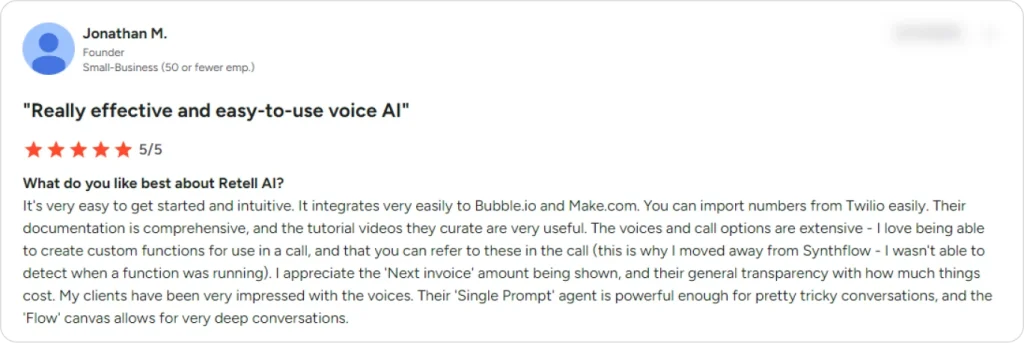
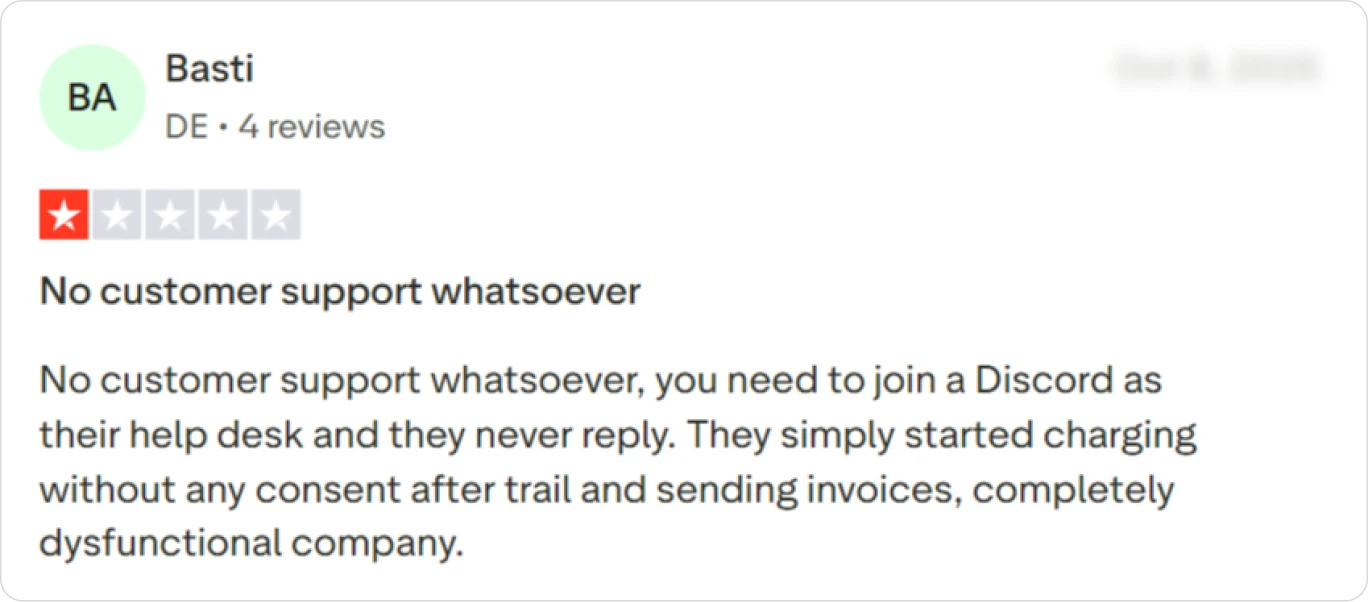
While Retell AI delivers advanced capabilities and strong developer flexibility, its inconsistent support and account reliability issues reduce confidence for long-term projects. The platform’s technical strength is evident, but its operational stability remains a concern for professional use.
RingCentral AI Receptionist
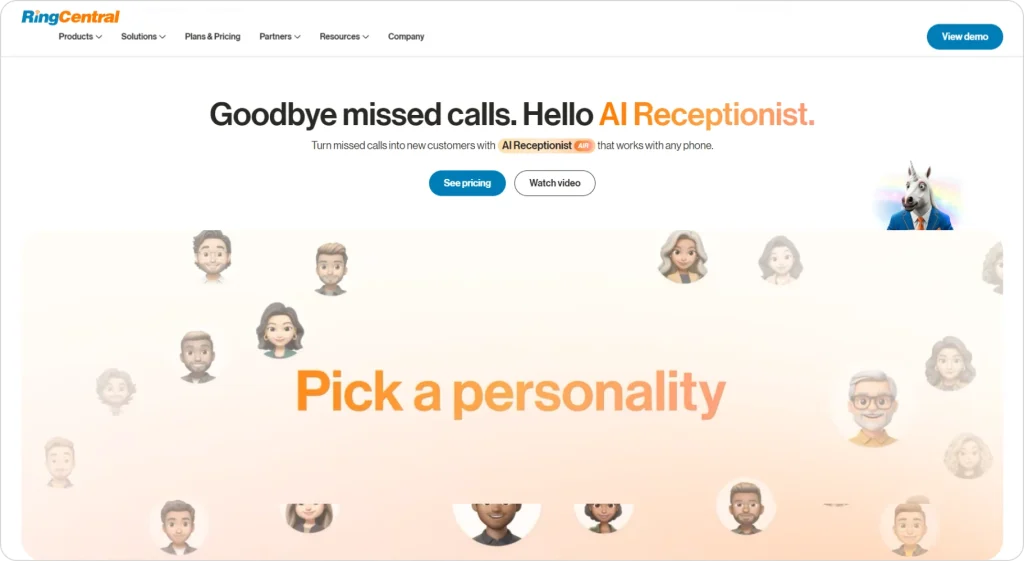
RingCentral AI Receptionist automates business call handling with conversational AI that routes, answers, and manages customer calls efficiently. It supports multiple languages, appointment scheduling, and SMS follow-ups, helping businesses maintain professional communication without manual intervention.
Designed for scalability, it integrates with RingCentral’s phone system and third-party tools like Google and Microsoft 365. With real-time transcripts, analytics, and call insights, RingCentral AI Receptionist provides a complete solution for small and mid-sized teams to streamline inbound call management and improve customer experience.
Pricing of RingCentral
The following breakdown summarizes RingCentral AI Receptionist pricing and plan details:
- RingCentral AI Receptionist Everywhere (Standalone): $59/month (includes 100 minutes)
- RingCentral AI Receptionist for RingEX (Phone Add-on): $69/month (includes 100 minutes)
- Free Trial: Available for new users
- Included Features: Multi-language support, intelligent call routing, appointment booking, SMS follow-ups, transcripts, analytics, and insights
Key Features of RingCentral
- Intelligent Call Routing — Automatically directs callers to departments, extensions, or voicemails using customizable rules.
- Multi-Level IVR Menus — Create structured call paths for departments, time-based routing, and after-hours handling.
- Speech Recognition — Allows callers to use natural language instead of numeric inputs for faster, hands-free navigation.
- CRM & App Integrations — Works with Salesforce, HubSpot, and Microsoft 365 to sync contacts and call logs.
- Voicemail & Transcription — Converts voicemails into text and delivers them via email for quick review.
Rating & Reviews of RingCentral
- G2: 4.1 / 5
- Capterra: 4.2 / 5
Pros of RingCentral
- RingEX provides robust features and functionality across voice, messaging, and AI capabilities, delivering a solid core technology foundation that supports diverse communication needs for businesses.
- RingEX offers ease of use and rapid implementation, allowing employees to adapt quickly with minimal training. The platform provides comprehensive features including video, voice, messaging, and integrations, backed by a knowledgeable and highly responsive support team accessible through convenient in-platform support buttons.
- Setup and training are straightforward, with adding new employees being significantly easier than traditional phone systems. The platform includes valuable features like calling queues at no additional cost, enabling improved customer support without the premium pricing and limited functionality of legacy systems.
Cons of RingCentral
- RingCentral provides no dedicated account manager or proactive onboarding for solo entrepreneurs, leaving users to navigate setup independently with inconsistent support. The platform’s architecture is optimized for teams, requiring separate user accounts to manage multiple phone numbers—effectively doubling operational costs for small businesses that could previously manage multiple lines under a single account on other platforms.
- Without basic VoIP experience, the initial setup can be overwhelming despite integration efforts. Occasional call quality issues affect reliability, and the live reports and analytics lack context and user-friendliness, making them difficult to navigate for non-technical users.
- Getting through the customer service line for simple inquiries is nearly impossible, leaving users frustrated and unable to resolve even basic questions or issues in a timely manner.
Testimonials from G2, Trustpilot, and Product Hunt
Explore verified reviews on G2 and Capterra to see how users describe their experience with RingCentral and its communication platform.
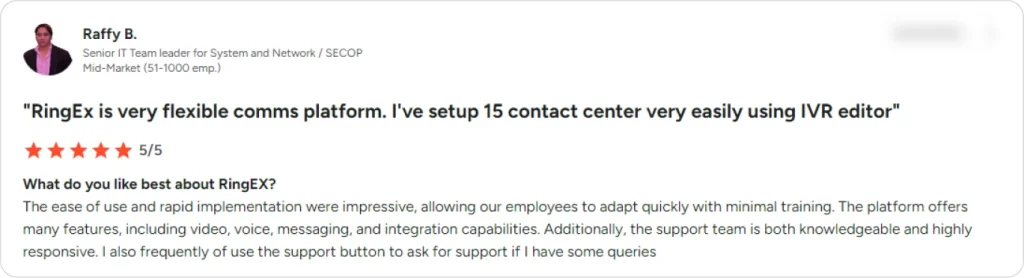
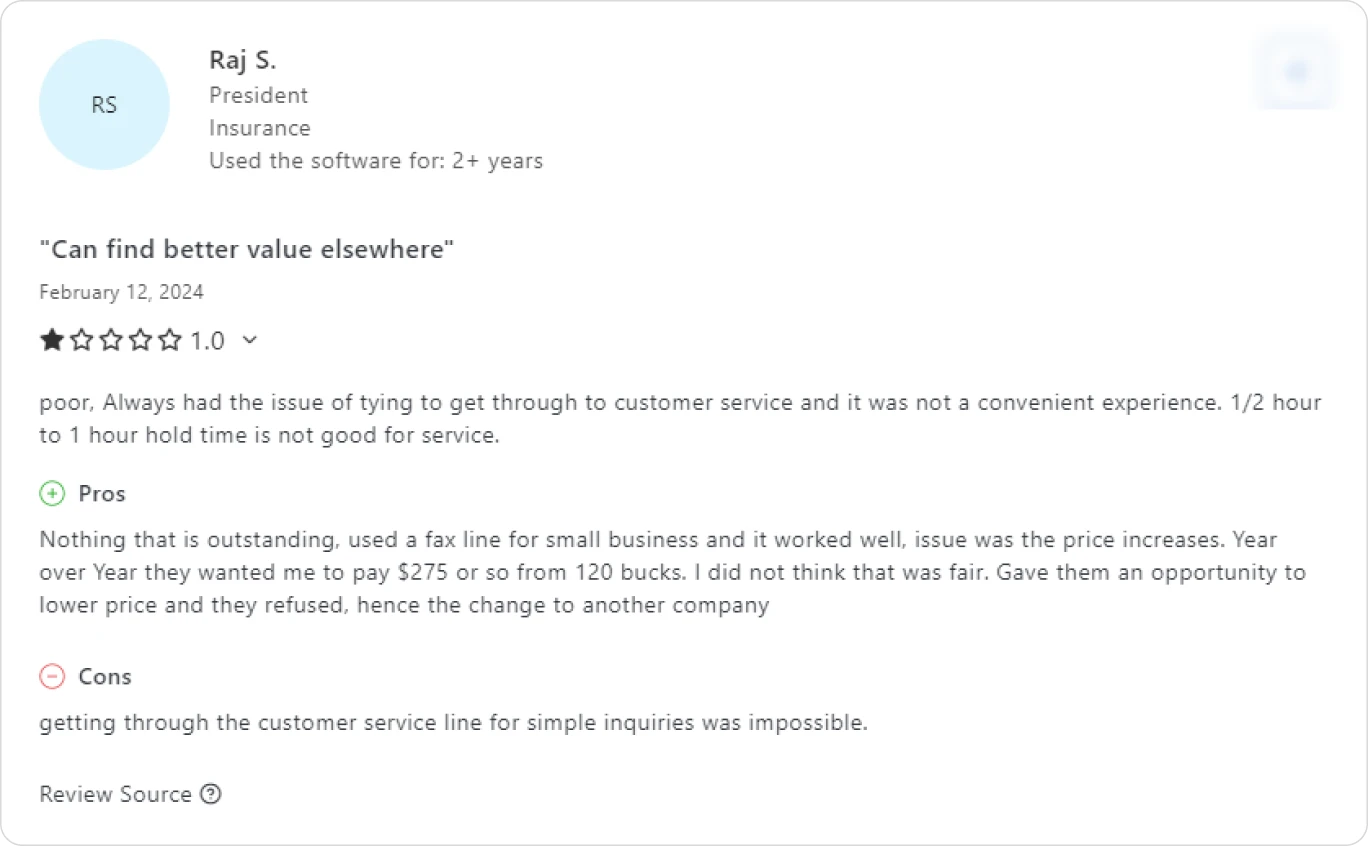
While RingCentral AI Receptionist offers solid functionality and integrations, its complex setup and inconsistent support limit its appeal for smaller teams. The platform performs well once configured, but its usability and service gaps can make adoption challenging for non-technical users.
Quo (Formerly OpenPhone)
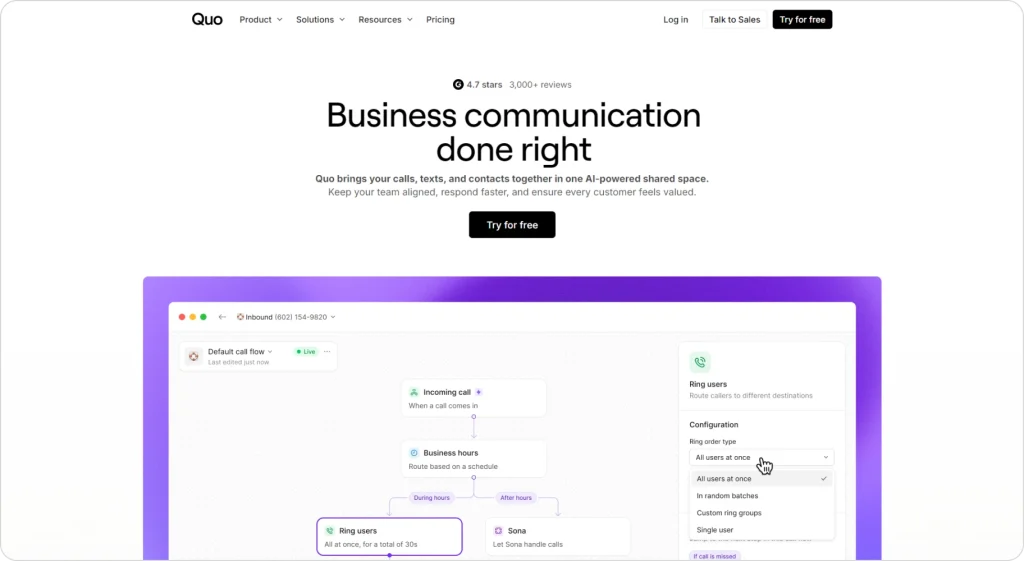
Quo is an always-on virtual receptionist built into the OpenPhone platform, combining AI-powered call handling with unified communications. It uses a drag-and-drop flow builder for easy customization and integrates natively with CRMs like HubSpot and Salesforce to route calls, book appointments, and log data automatically.
Optimized for mobile and remote teams, Sona AI enables full call management on phones and tablets. Real-time transcription, tagging, and per-tier pricing ensure fast deployment, predictable costs, and simplified communication across the entire team.
Pricing of Quo (OpenPhone)
- OpenPhone Base Plans: Starter $19/user/month, Business $33/user/month, Scale $47/user/month
- Sona AI Add-on: Starting at $25/month for 40 calls (includes 10 free calls/month)
- Sona AI is available as an add-on to any OpenPhone plan.
Key Features of Quo (OpenPhone)
- Mobile-First Call Management — Manage and route calls directly from a unified app built for phones and tablets.
- Visual AI Flow Builder — Customize AI call workflows easily with a drag-and-drop interface.
Native CRM Integrations — Connect seamlessly with HubSpot, Salesforce, and other business tools. - Real-Time Transcription & Tagging — Capture caller intent instantly and route to the right team or campaign.
- Unified Communications Platform — Combine phone, messaging, and AI reception into one streamlined system.
Rating & Reviews of Quo (OpenPhone)
- G2: 4.7/5
- Product Hunt: 4.6/5
- TrustPilot:4/5
Pros of Quo (OpenPhone)
- Flawless performance across mobile, desktop, and web with all calls and messages organized by client in one place. This eliminates switching between pages and greatly enhances quality control and customer service efficiency.
- Offers straightforward month-to-month or annual billing with no hidden penalties or complicated exit procedures. Customer service team responds quickly and professionally to technical issues, minimizing operational disruption.
- Powerful call summaries and transcripts capture conversation details accurately, eliminating extensive note-taking. Team members can share effective solutions across the organization, streamlining customer service and enabling rapid knowledge sharing.
Cons of Quo (OpenPhone)
- Onboarding is a nightmare with multiple agents repeatedly requesting the same information. Even after approval confirmation, accounts remain inactive for days with zero response to support tickets—leaving customers unable to access the service despite multiple escalations.
- SMS/texting registration is extremely slow, with users waiting 25+ days without activation despite paying ~$270 for the service. Customer support consistently provides vague timelines (“should be ready in 3-5 days”) with no resolution, causing businesses to lose revenue when critical features remain unavailable for extended periods.
- Customer service and tech support are unhelpful, providing runarounds without actually resolving issues even when customers provide specific details (time, customer name, issue description). Users receive no solutions or acknowledgment of inconvenience, leaving problems unaddressed indefinitely.
Testimonials from G2 and Trustpilot
Explore verified reviews on G2 and Trustpilot to see how users describe their experience with Quo (formerly OpenPhone)
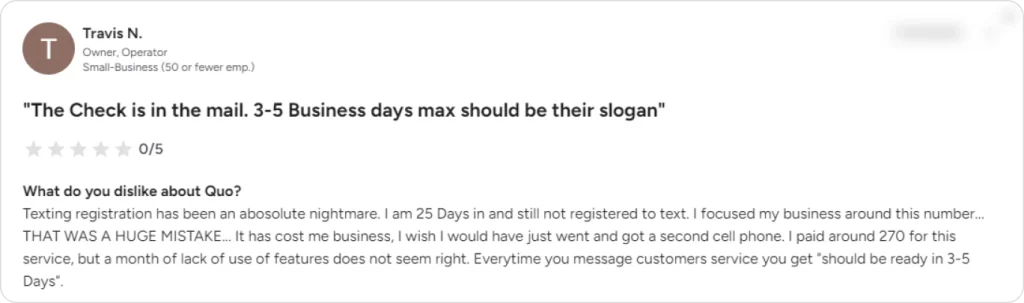
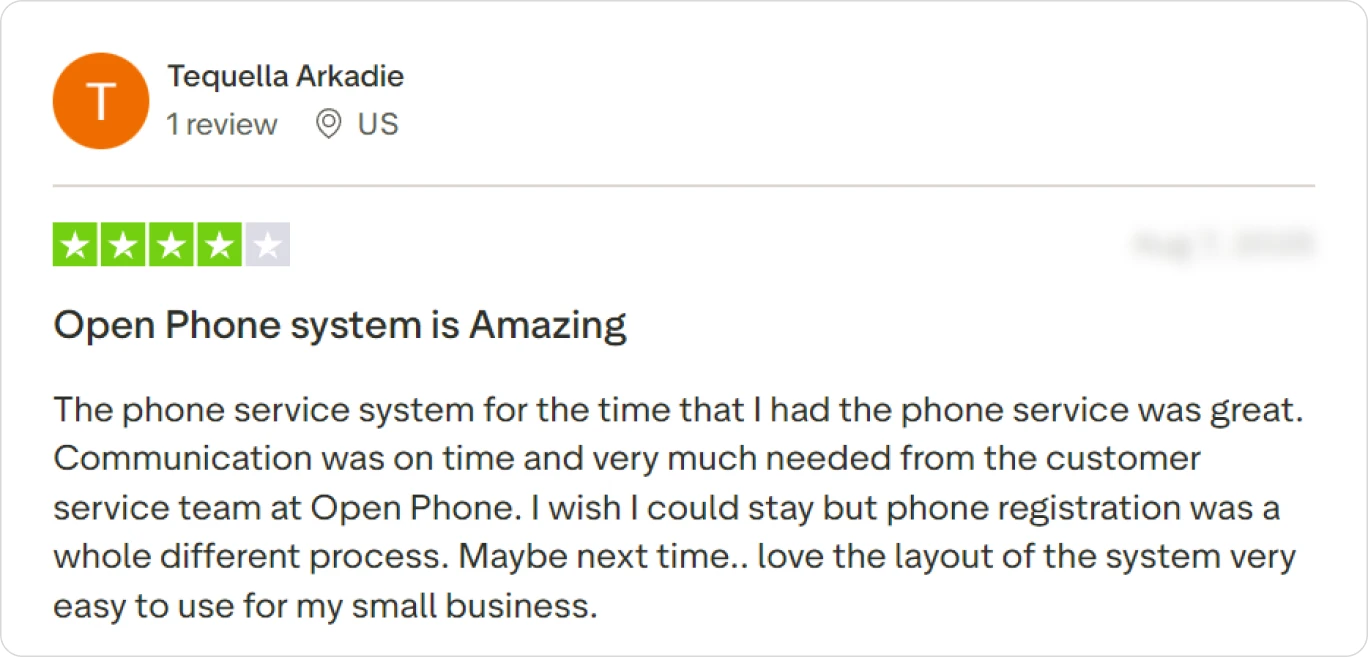
While OpenPhone (Quo) Sona AI offers a feature-rich, unified communications platform with strong user reviews, its onboarding and support experience can be frustrating and unreliable. For businesses prioritizing fast setup and consistent customer service, these limitations may outweigh the platform’s technical strengths.
JustCall AI Receptionist
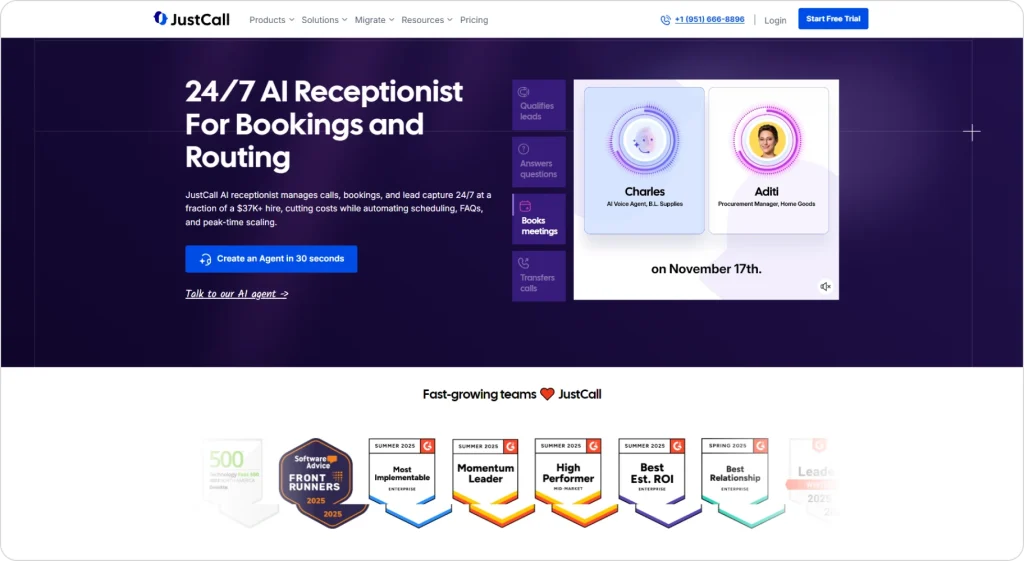
JustCall AI Receptionist answers every inbound call 24/7, qualifies leads, and books appointments directly into your calendar. It eliminates missed calls, integrates with 100+ business tools, and supports 14 languages with unlimited concurrent handling. Zero coding required. At a fraction of a $37K+ annual hire, it automates routine inquiries while scaling effortlessly.
By transforming voicemail gaps into revenue opportunities, JustCall delivers consistent professionalism and instant context to your team. Whether handling emergency inquiries or peak-hour surges, it enables reps to focus on closing deals instead of answering repetitive questions. Every caller interaction converts into actionable lead data.
Pricing of JustCall
The following breakdown summarizes JustCall pricing and reviews from verified users and official listings:
- Team: $29/user/month (billed annually, minimum 2 users)
- Pro: $49/user/month (billed annually, minimum 2 users)
- Pro Plus: $89/user/month (billed annually, minimum 2 users)
- Business: Custom pricing (minimum 10 users)
Key Features of JustCall
- 24/7 AI Agents – AI-powered agents available round-the-clock to handle customer calls and communications automatically.
- Multi-Channel Communication – Voice, SMS, and other communication channels unified in a single integrated platform.
- Predictive Dialers – Automates outbound calling to increase call volume and agent productivity.
- SMS Workflows – Automated SMS responses and follow-ups triggered based on customer interactions.
- AI-Powered Insights – Detailed analytics on call duration, agent performance, closure rates, and communication patterns.
Rating & Reviews of JustCall
- G2: 4.3/5
Pros of JustCall
- Manage all calls, texts, emails, and customer interactions in one centralized dashboard instead of juggling multiple platforms. The clean interface makes it easy to handle communications across different brands and channels from a single location.
- JustCall integrates effortlessly with major CRMs like Salesforce, HubSpot, and Zoho, displaying customer information and history directly within the platform. This eliminates context-switching and enables efficient communication with full customer context at your fingertips.
- The setup process is simple and well-documented with hands-on support during onboarding. A mobile app extends functionality to smartphones, allowing teams to manage calls, texts, and customer interactions from anywhere, making the platform versatile for remote and on-the-go work.
Cons of JustCall
- The onboarding process for JustCall can be difficult, involving extensive documentation and manual steps to register and activate services like calling and SMS; improving the automated onboarding experience and providing more personalized assistance from company agents would enhance user satisfaction.
- Incoming calls ring on all active devices (desktop, Pipedrive integration, and mobile app) at once, which can be disruptive during meetings and requires the user to dismiss the call in several places; the platform would benefit from calendar sync to automatically route calls to voicemail when busy.
- There is no direct phone number for instant help; all support requests must go through chat first, and speaking to a person requires scheduling a Zoom call rather than simply dialing in for immediate assistance.
Testimonials from G2
Explore verified reviews on G2 to see how users describe their experience with JustCall AI Receptionist
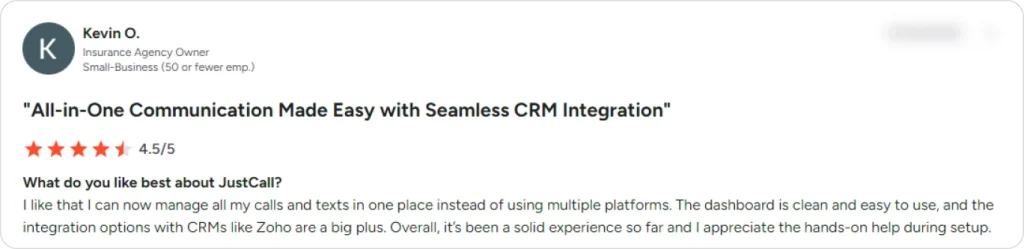
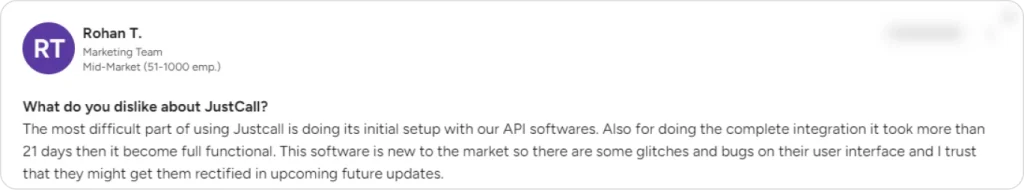
Overall, JustCall delivers a strong mix of AI-driven communication and global connectivity, making it suitable for teams managing multi-channel customer interactions. However, its onboarding complexity and limited real-time support may pose challenges for businesses seeking quick, hands-on setup and assistance.
Dialzara
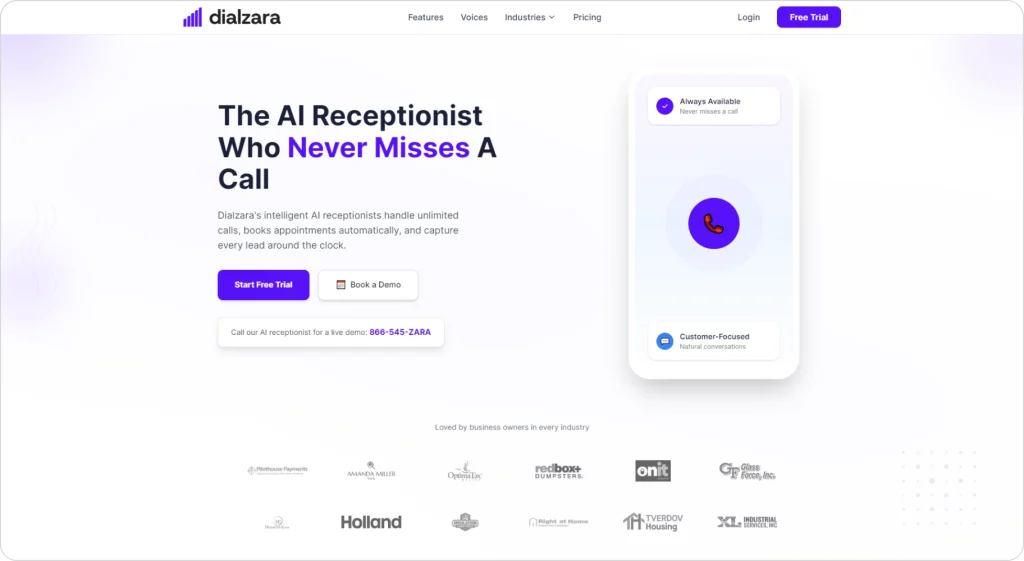
Dialzara is an AI receptionist platform with 40+ realistic voices and over 6,000 Zapier integrations, built for instant deployment. It guarantees no missed calls through smart routing and delivers instant call summaries via email or Slack for quick follow-ups. Setup takes less than 10 minutes, providing full reception coverage almost immediately.
Its extensive voice library allows precise brand personalization, while Zapier integrations connect seamlessly to most business tools. Transparent minute-based pricing with clear tiers enables accurate cost prediction for teams of any size.
Pricing of DialZara
The following breakdown summarizes DialZara pricing and reviews from verified users and official listings
- Business Lite: $29/month (60 minutes)
- Business Pro: $99/month (220 minutes)
- Business Plus: $199/month (500 minutes)
- Overage: $0.19 per additional minute
Key Features of DialZara
- Native Google Calendar Integration: Book appointments directly during calls with real-time availability checking and automatic scheduling.
- Complete Call Documentation: Instant delivery of call summaries, full transcripts, and recordings to your inbox.
- Intelligent Lead Capture: Automatically collect and qualify lead information including contact details and project requirements.
- Custom Knowledge Base: Train the AI receptionist with your business info—hours, services, pricing, FAQs—available 24/7.
- Intelligent Call Routing: Route calls to the right person based on conversation context without robotic phone trees.
Rating & Reviews of DialZara
- Trustpilot: 4.4/5
Pros of DialZara
- Impressive System with Exceptional Support: Dialzara is an impressive system with the functionality to meet and exceed business needs and expectations, backed by amazing business and tech support.
- Great Customer Experience & Responsive Team: Dialzara delivers great customer service with a super responsive team that “always jumps in to save the day,” ensuring high customer satisfaction.
- Cost-Effective with Quick Implementation: Dialzara is cost-effective and quick to implement, making it ideal for small businesses looking for affordable AI call answering solutions without lengthy deployment times.
Cons of DialZara
- Dialzara does not offer a free trial, requiring customers to commit to paid plans immediately without testing the service first.
- Despite transparent pricing, users exceeding their monthly minute allocation face $0.19 per additional minute charges, which can significantly increase costs for high-volume call businesses.
- Dialzara has only 1 review on Trustpilot with minimal visibility on major review platforms like G2 and Capterra, making it difficult to find comprehensive verified customer feedback.
Testimonials from Trustpilot
Explore verified reviews on Trustpilot to see how users describe their experience with Dialzara.
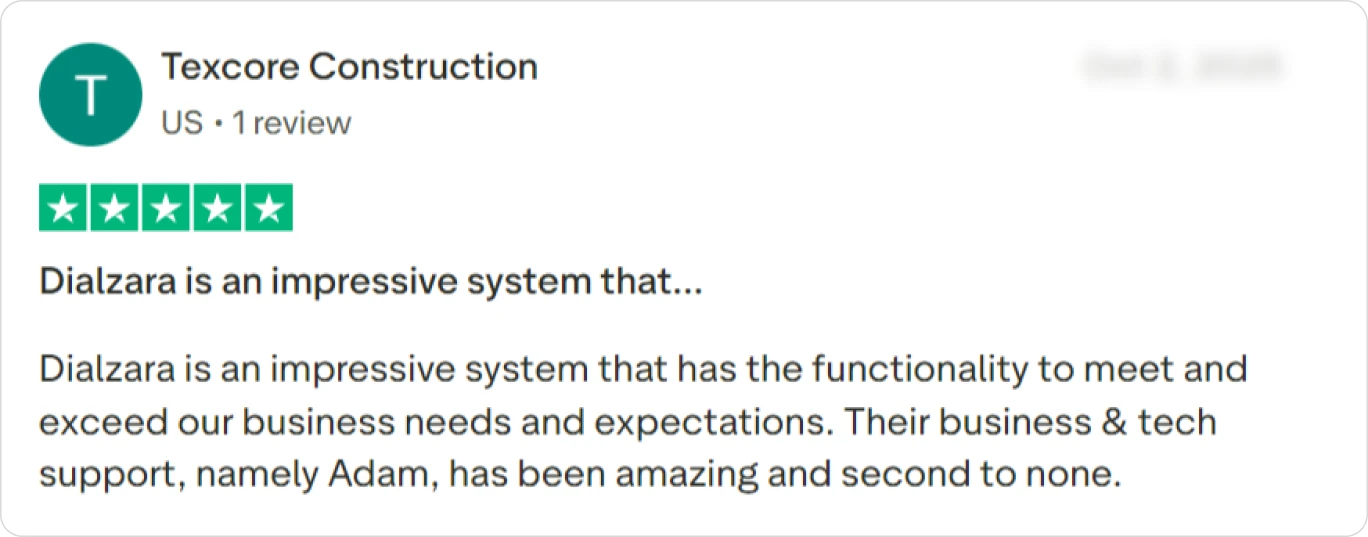
While Dialzara offers fast setup, strong integrations, and reliable AI performance, its lack of a free trial and limited public reviews raise concerns about transparency and trust. The platform functions well for small teams but may not yet provide the credibility or depth larger businesses expect.
Goodcall
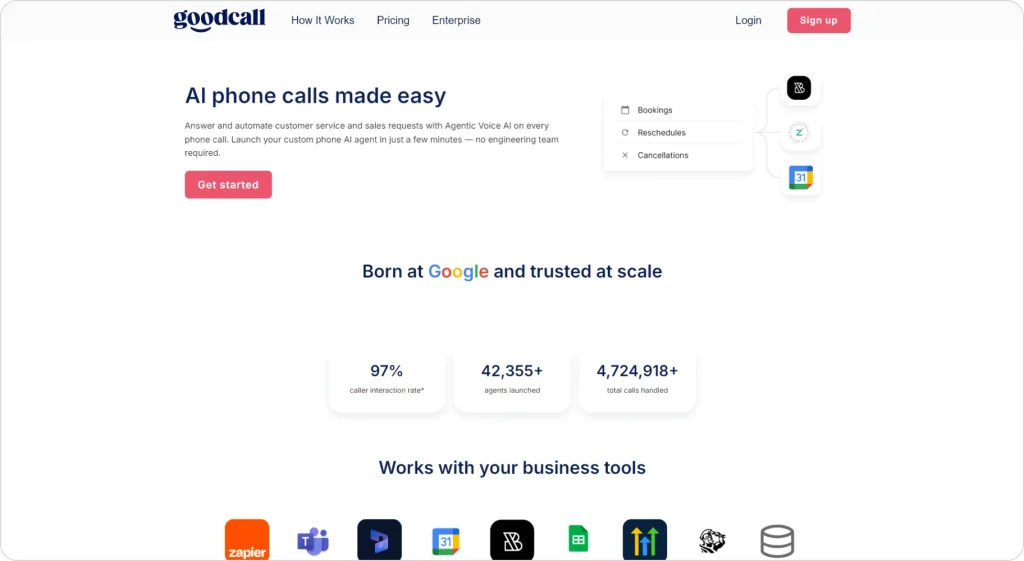
Goodcall is an AI receptionist platform offering unlimited concurrent call handling with predictable per-customer pricing instead of per-minute or per-call models. It removes scaling limits by allowing simultaneous call management during peak traffic without added cost or system strain.
Designed for high-volume and campaign-driven businesses, Goodcall uses skills-based AI routing to deliver context-aware responses while maintaining consistent performance. Its REST API allows deep customization, and the transparent pricing model ensures accurate forecasting and simplified budgeting for teams managing fluctuating call volumes.
Pricing of GoodCall
The following breakdown summarizes GoodCall pricing and reviews from verified users and official listings
- Starter: $66/month (100 customers)
- Growth: $108/month (250 customers)
- Scale: $208/month (500 customers)
- Overage: $0.50 per additional customer
Key Features of GoodCall
- No-code setup & rapid deployment — Launch an AI phone agent in minutes without engineering support.
- Customizable “skills” and logic flows — Define agent behaviors, ask conditional questions, and route callers based on responses.
- CRM & tool integrations — Seamlessly connect with CRMs, calendars, and automation tools via APIs and Zapier.
- Call analytics & insights — Dashboard shows automation rate, caller breakdown (new vs return), call outcome intent, and more.
- Alternative usage-based pricing model — Charges based on unique customers rather than minutes or calls, increasing cost predictability
Rating & Reviews of GoodCall
- G2: 3.5/5
- Trustpilot: 2.9/5
Pros GoodCall
- Goodcall features an intuitive, easy-to-use interface combined with reliable, on-time customer service. The platform’s straightforward design makes setup and management straightforward for businesses of all sizes.
- Goodcall provides numerous features that help companies manage customer inquiries and generate new leads effectively. The platform also helps reduce overall customer service costs, making it a cost-effective solution for businesses looking to streamline operations.
Cons GoodCall
- Goodcall initially promises new members a free account forever, but has changed their access policies, restricting voicemail and call retrieval to paid tiers. Customers who deployed the number across multiple platforms for over a year now face a $60/month charge to access caller messages—a service available elsewhere for less than $10/month. The company broke its commitment to lifetime free access.
- Voicemail and call message access cannot be accessed with ease, particularly for free account users. This renders the service essentially useless after deployment on various platforms, causing customers to lose potential callers who may have become clients.
- Customer service immediately launches into upsell options for unwanted services rather than addressing actual problems. There is no real interaction—just a constant sales pitch. When eventually told they cannot help with your issue, customers are redirected to another number for the same upsell-first process, creating a frustrating loop with no actual problem resolution
Testimonials from G2 and Trustpilot
Explore verified reviews from platforms like G2 and Trustpilot to see how users describe their experience with Goodcall.
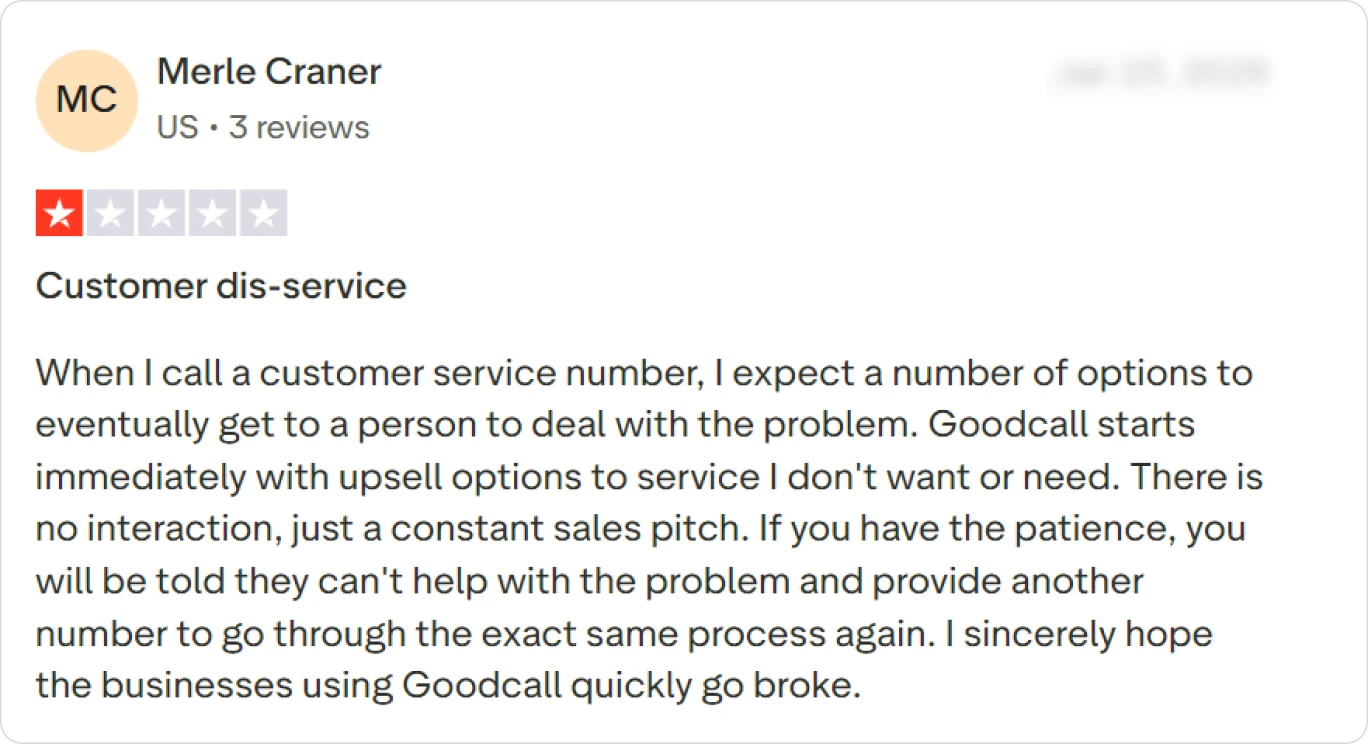

While Goodcall provides flexibility and solid AI call-handling features, recurring policy changes and limited support transparency have eroded user trust. Its functionality remains practical, but the inconsistent communication and unexpected costs make it a less reliable option for long-term use. Businesses comparing Goodcall alternatives may find more consistent pricing and support options elsewhere.
Ready to Streamline Your Customer Calls?
For small teams that value speed, reliability, and predictable costs, Welco AI delivers a complete AI receptionist you can launch in minutes—without changing your number or overhauling your stack.
With 24/7 answering, real‑time lead capture, visual workflows, calendar and CRM connections, and multilingual support, Welco makes every call feel professional while keeping budgets under control. Use the 7‑day free trial to rehearse real scenarios—FAQ accuracy, routing, voicemail, calendar sync, and reporting—then scale from basics to advanced automations as you grow.
Never Miss a Call Again
Discover how our AI receptionists help you capture every opportunity, even while you’re busy.
FAQs About an AI Receptionist for Small Businesses
How do I choose between per‑minute, per‑call, and flat‑rate pricing?
Start by reviewing your average call length and frequency. If you handle quick check-ins or short inquiries, per‑call pricing will be cost‑effective. For businesses offering detailed consultations or longer calls, per-minute pricing is a sensible option. If seasonal spikes or marketing campaigns cause inconsistent volumes, flat-rate or unlimited-minute plans help keep your costs predictable.
What setup steps should I test during a free trial?
Treat the free trial like a launch rehearsal. Import FAQs, connect your Google Calendar or CRM, add a greeting, and define after‑hours call rules. Then place real test calls to check response accuracy, call routing, voicemail handling, and message summaries. Use analytics to identify where your AI receptionist, such as Welco, can reduce manual follow‑ups.
Can I start basic and scale to advanced workflows later?
Absolutely. Most AI receptionist platforms let you start small with greetings, call routing, and scheduling links. Over time, you can add multi‑step automations, intake forms, and CRM syncs. Welco makes this seamless with a code-free visual workflow builder that helps users grow from basic call handling to full automation without the need for outside developers.
How do I ensure accurate lead capture and fewer repeats for callers?
Set the required fields in your intake forms (such as name, email, and reason for call), and ensure the system logs transcripts and caller intent. This gives your team complete context for every follow-up, preventing repetitive questions. Train your receptionist on FAQs so that even complex inquiries route to the right person on the first try.
What if my callers speak different languages or call outside of business hours?
Use a platform with language detection and 24/7 answering capabilities. This ensures that callers receive consistent support in their preferred language and your business remains open to global leads. Multi‑language recognition, sentiment detection, and escalation paths also help route urgent issues to the correct on-call contact immediately.

