Here’s what I’ve learned after helping 73 businesses transform their phone systems: AI receptionist CRM integration isn’t just a nice-to-have anymore. It’s become the secret weapon that’s separating thriving businesses from those still losing customers to voicemail.
I’ve been in the trenches for two years now, connecting intelligent automation systems with everything from ancient CRM platforms to cutting-edge business automation software. The results? Let’s just say some of my clients are having their best years ever.
The $360K Phone Call That Changed Everything
Three months ago, my phone rang at 8 PM on a Friday.
It was David, a managing partner at Phoenix Legal Associates. He was practically shouting with excitement: “We just had our best quarter EVER!”
Here’s what happened: After we integrated their AI receptionist CRM integration with their case management system, they started capturing leads 24/7 that used to disappear into voicemail hell. The customer data platform could instantly pull up client files, book consultations, and route emergency calls to the right attorney.
The bottom line? Case studies report substantial after-hours revenue capture when AI answers and routes calls 24/7, preventing missed opportunities.

“We’re not just answering phones better,” David told me. “We’re running our entire practice like a well-oiled machine while our neighbors are still losing calls to voicemail at 6 PM.”
That call taught me something important: strategic AI business solutions doesn’t just improve customer service—it transforms how businesses operate.
Why This Technology Actually Works (No Fluff)
Every business owner I work with discovers the same thing: these smart business systems create seamless experiences that customers love while giving you serious operational advantages.
Here’s what happens when you get it right:
Your phone system becomes intelligent. Instead of the endless “Press 1 for Sales, Press 2 for…” dance, the AI workflow automation understands what people actually need and connects them instantly.
Your team stops playing phone tag and starts focusing on work that makes money through business process automation.
Take Jennifer, who owns Denver Smile Dental Practice. Her AI customer service system now recognizes returning patients by voice, checks appointment availability in real-time, and handles insurance verification. All while sounding friendly and personal.
“My patients love how fast they get answers,” Jennifer told me. “And my staff? They’re thrilled to focus on patient care instead of being glued to phones.”
Meanwhile, the dental office next door still makes patients wait on hold for five minutes.
Tech Insight: These systems use advanced natural language processing to understand context and intent, making conversations feel completely natural through customer experience automation.
Real Results from Real Businesses
After working with dozens of companies, I’ve spotted the patterns that lead to extraordinary results. Here’s what actually happens:
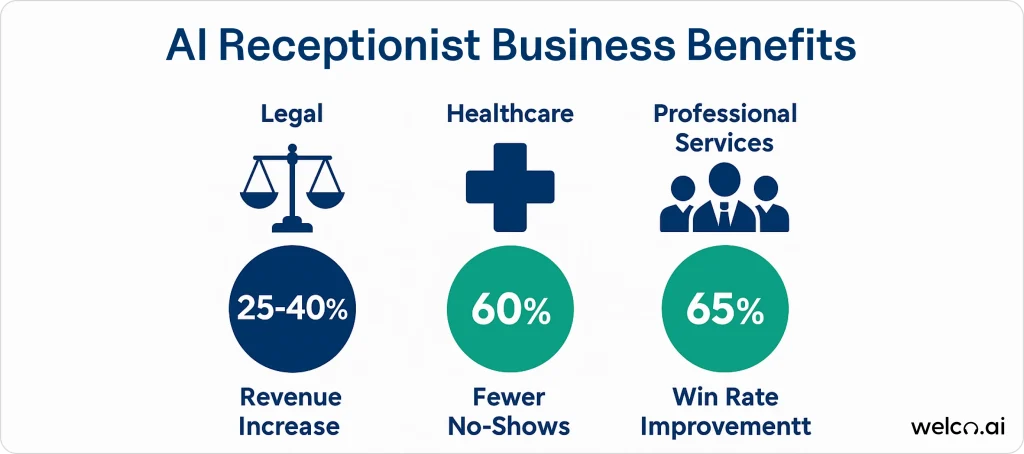
Legal Firms: Every Call Becomes Revenue
Key Stats: Case studies in legal intake report 25–40% improvements in conversions and related revenue after AI-driven intake and after-hours capture; results vary by firm and implementation.
Why it works: The AI sales tools handle intake calls, books consultations, and routes urgent cases to available attorneys. Peterson & Associates Personal Injury Law in Austin captured an extra $500K annually just from after-hours calls through lead generation automation.
Healthcare Practices: Happy Patients, Efficient Staff
Results: Documented implementations report meaningful no-show reductions—from ~10% monthly improvement to about 50% in some programs; satisfaction gains are context-dependent.
The secret: Healthcare automation handles appointment booking, insurance checks, and prescription refills while staying HIPAA compliant. Dr. Thompson’s Heart Center in Dallas cut front desk workload by 70% while patient scores went through the roof.
Professional Services: Better Leads, More Proposals
Impact: Case studies in AI outreach and targeting report sizable conversion gains (often 40–55%) in specific campaigns; results vary by context and are not receptionist-specific
What changed: The professional services automation captures detailed project requirements, schedules discovery calls, and routes prospects to the right specialists through lead management systems. One marketing agency in Seattle increased their proposal win rate by 65%.
Tech Note: Recent voice recognition technology breakthroughs have made these systems incredibly sophisticated while staying simple to set up.
The Real Benefits (Cut Through the Marketing Speak)
Let me be straight with you about what you actually get through business systems integration:
- 24/7 professional service – Your business never sleeps while others miss weekend calls
- Instant, accurate answers – Customers get help immediately instead of waiting for callbacks
- Automated workflows – Routine tasks happen automatically while your team focuses on growth through operational efficiency.
- Consistent customer experiences – Every interaction is professional, whether it’s Monday morning or Friday night
HIPAA-aligned deployments require a Business Associate Agreement (BAA) and controls like encryption, authentication, access management, and audit logging; when implemented properly, they maintain strong privacy without sacrificing experience.
The Strategy That Actually Works
The most successful marketing automation implementations start with three honest questions:
1. Where Are You Bleeding Money?
Is it after-hours calls going to voicemail? Missed appointments? Poor lead qualification? Focus on your biggest pain point first.
2. What Would Free Up Your Team?
The best integrations let your staff do high-value work while AI business solutions handle the routine stuff more efficiently than any human could.
3. What Experience Sets You Apart?
These integrations let you deliver consistently excellent service that becomes impossible for others to match through customer journey automation.
The Implementation Roadmap (No BS Version)
Here’s the proven approach that minimizes headaches and maximizes results:
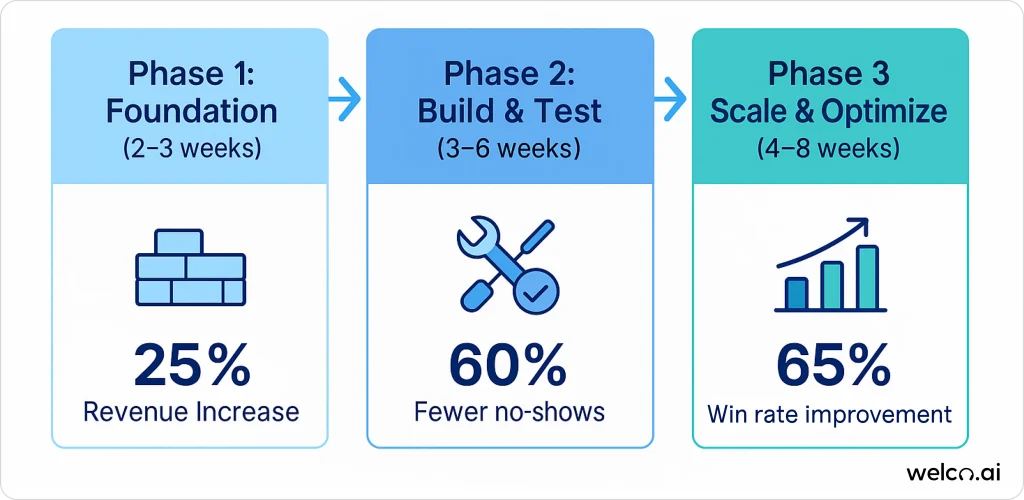
Phase 1: Get Your Foundation Right (2-3 weeks)
- Identify your highest-impact opportunity
- Audit current systems for compatibility issues
- Set clear success metrics for business transformation
- Get your team on board
Phase 2: Build and Test (3-6 weeks)
- Start with core functionality that delivers immediate wins
- Integrate with your most important systems (Salesforce integration, HubSpot integration, Google Workspace integration)
- Test thoroughly with real customer scenarios
- Train your team on the new capabilities
Phase 3: Scale and Optimize (4-8 weeks)
- Fine-tune based on real feedback
- Add advanced features that create lasting advantages through AI business solutions
- Expand to additional systems and workflow automation
- Document what works for future scaling
Basic setups can be rapid for packaged products, but integrated deployments typically run over multiple weeks with testing and training—and benefit from ongoing optimization.
Key insight: Treat this as a business transformation project, not just a tech upgrade. Assign dedicated resources and set clear objectives. Understanding machine learning call optimization helps prioritize which integrations deliver the biggest impact first.
Implementation Priorities by Impact
Quick Wins (4-6 weeks)
- Customer recognition systems and personalized greetings
- Appointment scheduling automation and calendar integration with AI
- Basic FAQ and information requests
Impact: Immediate efficiency gains while others struggle with manual processes
Revenue Generators (6-10 weeks)
- Lead capture automation with CRM integration (Salesforce integration, HubSpot integration, AI integration with Pipedrive)
- Sales automation inquiry routing and qualification
- After-hours opportunity capture through customer acquisition automation
Impact: Measurable revenue growth through AI from better lead conversion
Game Changers (3-6 months)
- Multi-system workflow automation
- Advanced customer journey optimization
- Comprehensive business intelligence integration
Impact: Fundamental operational advantages that are hard to replicate
Platform Integration Reality Check
CRM Integration That Actually Works
These systems offer available integrations with Salesforce, HubSpot, and Pipedrive; effort and scope vary by environment. Customer information flows automatically between systems, creating comprehensive interaction histories through data synchronization.
Translation: No more manual data entry and missed follow-ups through customer retention technology.
Calendar Integration Done Right
When your AI connects with Google Workspace integration or Microsoft Teams integration, it handles complex scheduling rules, coordinates resources, and sends automated confirmations through real-time integration.
Translation: No more double-booking disasters or scheduling phone tag.
Communication Platform Magic
Slack and Teams integrations create smart notification systems that alert the right people with full context about important calls through communication platform integration.
Translation: Your team responds faster and smarter than anyone playing phone tag.
Bonus: Voice customization options ensure your system sounds like your brand, not a robot.
Your 4-Week Action Plan
Ready to get started? Here’s what to do:
This Week: Track your current reality. Count voicemails, transfers, and customer delays. You need baseline numbers.
Week 2: Research solutions that specialize in your industry. Schedule demos with Five9, Genesys, Amazon Connect, or RingCentral. Focus on business software integration capabilities, not just phone answering.
Week 3: Plan your strategy with clear success metrics. Pick one high-impact integration that will show immediate results through sales productivity tools.
Week 4: Start implementation with a provider who understands business transformation, not just technology installation.
Reality check: Every day you wait is money walking out the door to businesses that invested in better customer experience automation.
The Bottom Line
The question isn’t whether AI receptionist CRM integration will improve your business—it’s whether you’ll implement it before others do and capture the advantages through business growth automation.
Your next customer is probably calling right now. Are they getting voicemail, or are they getting the seamless, professional experience that turns them into loyal clients through AI customer service?
The choice—and the advantage—is yours.
Frequently Asked Questions
Will this replace my current receptionist?
Not necessarily. Most of my clients use AI business solutions to handle routine calls and after-hours inquiries, while their human staff focuses on complex customer needs and relationship building. Think of it as giving your receptionist a super-powered assistant, not a replacement.
My phone system is ancient – will AI integration even work?
I’ve worked with systems from the 1990s. Most AI marketing tools can integrate through your existing phone lines or work alongside older systems through third-party integrations. Sometimes we need a small bridge device, but it’s rarely a deal-breaker. The bigger question is whether your current system is costing you more in missed opportunities than an upgrade would cost.
What happens when the AI doesn’t understand a customer?
Modern intelligent automation systems are smart about escalation. When the AI encounters something it can’t handle, it smoothly transfers to a human with full context about what the customer needs. Most customers don’t even realize they’ve been talking to AI initially.
How much does this actually cost, and what’s the real payback time?
Pricing varies widely by provider and model. Monthly plans range from low double‑digits to several thousand depending on usage and features, and setup is often in the low‑thousands for integrated deployments. Many case studies report break-even within a few months, but ROI is case‑specific.
What if my industry is too specialized for AI to understand?
I’ve worked with everyone from HVAC contractors to fertility clinics. The key is training the AI on your specific terminology and workflows through business systems integration. Industry-specific solutions often come pre-trained on common scenarios, which speeds up implementation significantly.
Can I try this without committing to a huge project?
Absolutely. I always recommend starting with one high-impact area – like after-hours calls or appointment scheduling automation. Most providers offer pilot programs or trial periods. You can prove the value before expanding to other areas.
Will my customers hate talking to a robot?
Here’s the thing – when done right, customers often prefer AI customer service for simple tasks because it’s faster and available 24/7. The key is making it sound natural and knowing when to transfer to humans. Bad AI sounds robotic; good AI sales tools sound helpful.

