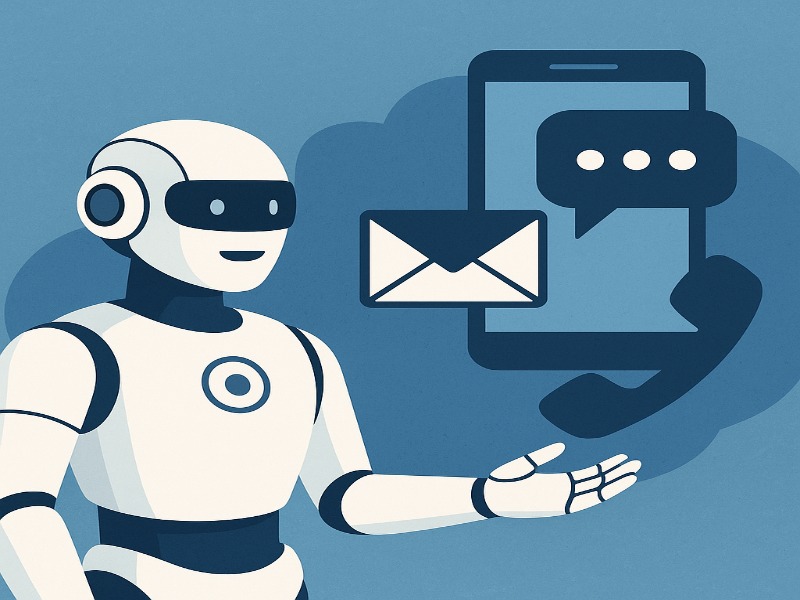The Hidden Cost of Disconnected Customer Communication
A $50,000 client just hung up frustrated. They called Monday, emailed Tuesday, chatted Wednesday – and had to explain their problem three times. They’re shopping competitors now.
This isn’t just one bad day. Sarah from accounting calls your business Monday morning about a billing issue. She emails additional documentation Tuesday. Wednesday, she uses your chat widget asking for an update. Each time, she explains her situation from the beginning because your systems don’t share information.
This scenario plays out thousands of times across businesses daily. While companies invest in multiple communication channels to serve customers better, they often create the opposite effect: fragmented experiences that drive customers away and burn out your staff.
The evolution of business reception has moved beyond traditional phone systems to intelligent solutions that understand context. Modern customers expect businesses to remember their interactions regardless of how they make contact. When this doesn’t happen, they often take their business elsewhere.
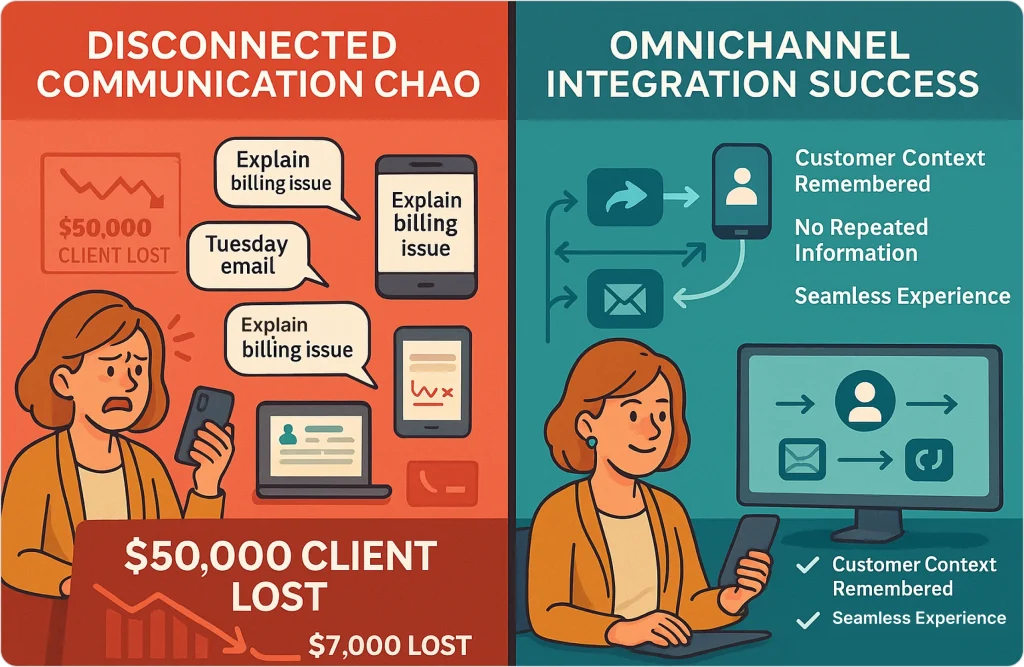
Why Traditional Phone Answering Services Fall Short
Most businesses handle customer communication in silos. Phone systems capture calls, email platforms manage written correspondence, and chat tools handle website inquiries. Each operates independently, forcing customers to repeat information and staff to hunt through multiple systems for context.
According to a 2024 study by Zendesk, customers who experience disconnected service across channels are 67% more likely to switch providers within six months. The research surveyed 1,200 businesses and found that companies with integrated communication systems retained customers at significantly higher rates.
The real costs include:
- Staff spending 30-40% of their time gathering information from previous interactions
- Customers requiring multiple contacts to resolve single issues
- Reduced customer satisfaction leading to higher churn rates
- Increased operational costs from inefficient processes
How Smart AI Systems Actually Work
Here’s what’s different: when someone calls after sending an email, these newer systems can actually remember what customers told you yesterday. No more “Can you repeat that?” or “Let me transfer you to someone who can help.”
These systems represent the latest advances in emerging voice AI technology trends that enable natural conversations while keeping track of everything. Here’s what they remember:
- Previous phone conversations and outcomes
- Email exchanges and attached documents
- Chat interactions and resolution attempts
- Preferred communication methods and timing
- Service history and account details
Instead of starting each interaction from scratch, conversations continue naturally regardless of the communication channel used.
Real-World Implementation Examples
Healthcare Practices: When Staff Are Burning Out
Dr. Martinez runs a family practice with 15,000 patients. Her staff were burning out from constantly playing phone tag with patients. They’d spend their mornings gathering scattered information from patient portals, voicemail systems, and appointment schedulers just to answer basic questions.
Here’s what changed after implementing a 24/7 phone answering service:
- Instead of patients waiting two days wondering about test results, they now get answers the same day
- Front desk staff went from 4 full-time positions to 2.5 (and the remaining staff actually like their jobs again)
- Patient satisfaction scores jumped 23% because people felt heard, not shuffled around
- Staff reported feeling less like human phone directories and more like healthcare professionals
This demonstrates the power of human-AI collaboration models – technology handles the repetitive stuff while people focus on actual patient care. The transition took three weeks, and yes, some staff were skeptical at first.
Legal Firms: Losing Leads to Voicemail
Personal injury attorney Lisa Chen had a problem: she was losing qualified leads because they’d call once, get voicemail, and never call back. Potential clients would call for consultations, email documents, then follow up through different channels. Without context between interactions, her firm looked disorganized during critical first impressions – exactly when trust matters most.
After implementing an automated phone answering system with CRM integration:
- Lead conversion improved by 18% over eight months (that’s real money)
- Client intake went from a confusing 3-4 step process to 1-2 simple interactions
- Her staff could focus on legal work instead of playing information detective
- 24/7 professional intake meant she captured leads even at 2 AM
The system paid for itself within seven months. Success came from optimizing for voice search and business discovery – when people searched for attorneys at midnight after an accident, her firm was ready to help immediately.
Service Businesses: Growing Without Going Crazy
HVAC contractor Mike Thompson was drowning. His business grew from 8 to 25 employees, but his communication system didn’t. Customers would call about service issues, email estimates requests, then chat online asking for updates. His small team couldn’t keep track of it all, and opportunities were slipping through the cracks.
A virtual receptionist service helped him scale without losing his mind:
- The system handled 60% of routine “When will you be here?” and “What’s my quote status?” calls automatically
- It remembered that the customer who called Thursday was the same person who emailed Tuesday about their broken AC
- Missed opportunities dropped dramatically because nothing fell through communication gaps
- He could grow his business without hiring proportionally more office staff
Mike’s success came from smart omnichannel integration strategies that connected phone calls with email estimates and service history. His customers finally felt like he remembered them, regardless of how they contacted him.

So What Does This Actually Cost?
Let’s be honest about the money. Implementation costs vary significantly based on your business size, but here’s what we typically see:
Small Service Business (10-25 employees)
Current costs:
- Reception staff: $45,000-$65,000 annually
- Customer service coordination: $25,000-$35,000 annually
- Lost opportunities from poor communication: Variable
AI answering service costs:
- AI-powered phone system: $12,000-$18,000 annually
- Reduced staffing needs: $30,000-$40,000 annually
- Implementation and training: $3,000-$5,000 one-time
Typical timeline to positive ROI: 8-12 months
Medical Practice (3-8 providers)
Current costs:
- Front desk staff: $90,000-$140,000 annually
- Patient communication coordination: $20,000-$30,000 annually
Virtual receptionist costs:
- HIPAA-compliant AI system: $15,000-$25,000 annually
- Reduced staffing requirements: $50,000-$80,000 annually
- Compliance and integration: $5,000-$8,000 one-time
Typical timeline to positive ROI: 6-10 months
These estimates assume businesses can reduce routine communication tasks by 40-60% while maintaining or improving service quality. Your results will depend on your current call volume, local staff costs, and how well your team adapts to the new system.
Reality check: These systems aren’t magic. They still mess up complex requests, and you’ll spend the first month training staff who are skeptical of the technology. Some customers will always prefer talking to humans, especially for sensitive issues.
The newer systems also include predictive service capabilities that analyze customer patterns to anticipate problems before they happen. It’s actually pretty impressive when it works.

Mistakes That Will Cost You Money
Starting Too Small
Many businesses think “We’ll just automate phone calls first.” This misses the point entirely. You’re not solving the core problem – you’re just making your phone system slightly better while customers still get frustrated bouncing between channels.
Smarter approach: Start with automated phone answering as your main focus, but make sure the system can handle email and chat from day one, even if you don’t turn those features on immediately.
Trying to Retrofit Old Systems
Adding AI to your existing business phone system is like putting a spoiler on a minivan. It often creates more problems than it solves.
Better approach: Choose platforms designed for connected customer service from the ground up. Yes, it means changing systems, but it actually works.
Feature Overload
Don’t try to implement every bell and whistle on day one. Your staff will hate it, adoption will be slow, and you’ll question whether it was worth it.
Realistic approach: Start with core phone and email integration, then add features gradually based on what your team actually uses and finds helpful.
Don’t Get Hacked: Security Basics
If you handle sensitive information, you need conversational AI systems built with security from the ground up, not bolted on later. Modern AI ethics in customer communication isn’t just about being nice – it’s about protecting your business and your customers.
Required security features:
- End-to-end encryption for all communication channels
- Industry-specific compliance (HIPAA for healthcare, attorney-client privilege for legal)
- Complete audit trails across all customer interactions
- Secure data storage with appropriate access controls
Choose systems with built-in compliance rather than retrofit solutions, which typically cost 2-3 times more and may not provide comprehensive protection.
When You Know It’s Time to Make the Change
The communication landscape has shifted permanently. Your customers expect you to remember them everywhere they contact you. If you don’t, they’ll find competitors who do.
Looking ahead, future workplace virtual assistance will get even smarter, connecting with business intelligence systems and actually predicting what customers need before they ask.
You should seriously consider this when:
- Your staff spend more time hunting for customer information than actually helping customers
- You regularly hear “I already told someone else about this” from frustrated customers
- You’re losing business opportunities because things slip through communication cracks
- You want to grow but can’t afford to hire proportionally more administrative staff
What to Expect Week by Week
Most businesses see this timeline: Weeks 1-2: Basic phone system setup and getting your team comfortable with the new approach Weeks 3-4: Email integration and figuring out your actual workflows (not what you thought they’d be) Weeks 5-8: Chat integration and turning on the advanced features that actually help Months 3-6: Everything running smoothly and seeing the real ROI
Success depends on choosing the right automated answering service for your industry, being patient with your team’s learning curve, and adding features gradually based on what actually gets used (not what sounds cool in the demo).
Ready to Stop Losing Customers to Communication Chaos?
Your customers expect you to remember them everywhere they contact you. Every day you wait, competitors gain an advantage by implementing systems that actually work.
The choice is simple: keep frustrating customers with disconnected experiences, or implement AI answering services that remember every interaction.
Next steps: Start by evaluating AI answering services that can grow with your business. Look for platforms that connect all your communication channels from day one, even if you start simple. Focus on providers with proven results in your industry and built-in security compliance.
Your customers – and your staff – will thank you. The key to successful implementation lies in choosing business communication automation that grows with your company while solving the fundamental problem of disconnected customer experiences.
Frequently Asked Questions
What if our current phone system works adequately?
If your customers never interact across multiple channels and your staff aren’t spending time hunting for customer information, you might be fine. But honestly, most business owners are surprised by how much time their team wastes coordinating between systems once they start paying attention.
How do connected AI systems differ from basic phone answering services?
Basic services treat each call like it’s from a stranger. Connected systems remember that the person calling Tuesday is the same one who emailed Monday about the same issue. Your customers stop saying “I already explained this to someone else.”
What’s realistic for seeing returns on investment?
You’ll notice operational improvements within the first month or two. Full ROI typically happens within 6-12 months as your team gets comfortable with new workflows and the efficiency gains compound.
Can small businesses access enterprise-level features?
Cloud-based virtual receptionist services have made advanced communication features accessible to businesses of all sizes. Many small businesses see positive ROI within 6-12 months through efficiency improvements alone.
What happens when the AI can’t handle a complex call?
Quality AI answering services hand off seamlessly to humans with complete context. Your staff get the full interaction history from all channels, so customers don’t have to repeat themselves. It’s like having a really good assistant who briefs you before taking over.
How secure is this stuff really?
Modern automated phone systems typically provide bank-level encryption and comprehensive compliance features. Many are actually more secure than traditional phone systems because they’re designed with current threats in mind. But do your homework – not all providers are created equal.