A doctor’s office was losing $360,000 annually and didn’t even know it. Here’s how we figured it out—and fixed it.
I’ve spent the last five years building AI systems that answer phones for businesses, and I keep seeing the same costly mistake. Companies get obsessed with what their conversational AI phone systems can technically do and completely ignore what it feels like to actually talk to the thing.
The $360,000 Annual Mistake That Changed Everything
Just last month, I got called in to help a doctor’s office that had invested in this incredibly sophisticated AI assistants. This automated customer service system could juggle appointments across multiple doctors, verify insurance instantly, and handle complex patient requests that would make most human receptionists quit.
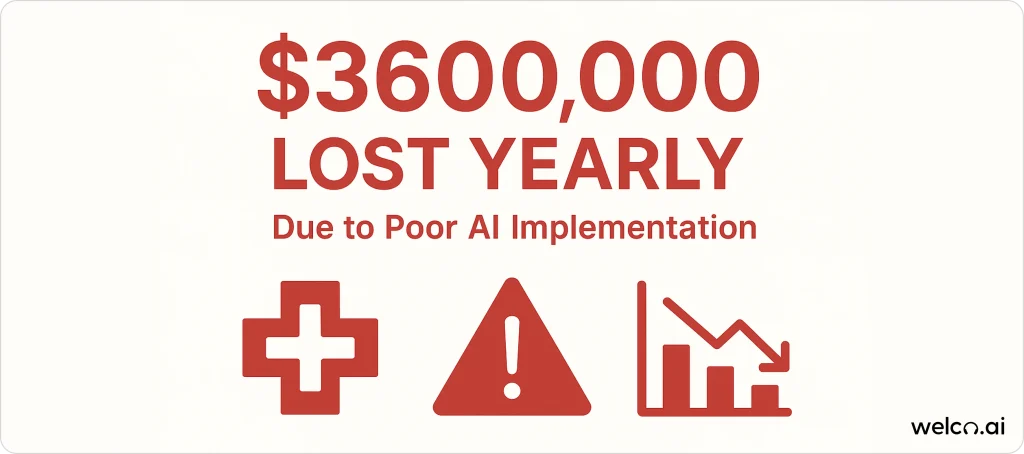
On paper? Absolutely amazing.
In reality? They were hemorrhaging potential patients.
Forty percent of people calling to book appointments were hanging up before completing their request. That’s 1,200 potential patients per month walking away. At $300 average visit value, they were losing $360,000 annually because their voice AI sounded like a confused robot.
The practice owner was convinced he had a marketing problem and kept dumping more money into Google ads. Meanwhile, I’m thinking, “You don’t need more calls—you need to stop losing the ones you’re getting.”
When I listened to actual call recordings, the problem was crystal clear. The AI customer support could technically handle everything, but the conversations were brutal to sit through. Awkward pauses that made people think the line had gone dead. Questions asked in this weird, stilted way that made callers uncomfortable. Most of the improvement came from reducing end‑to‑end latency and improving turn‑taking thresholds—not adding more ‘AI’—so callers experienced fluid, natural pacing.
The part that still amazes me? We didn’t make the AI any smarter. We didn’t add fancy new features. We just rebuilt how all the technical pieces worked together behind the scenes using advanced machine learning.
Result? Their completion rates shot through the roof.
The Wrong Questions Everyone Asks
When I’m talking to someone shopping for contact center AI, they always ask: “Can it book appointments? Handle billing questions? Deal with complicated requests?”
Those are the wrong questions entirely.
What you should be asking is: “Will my customers actually want to talk to this thing?”
After watching project after project fail, I’ve realized that conversational AI architecture trumps AI intelligence every time. I’ve watched companies spend serious money on AI solutions that can practically run their entire business, then wonder why customers still hang up frustrated.
Think about your own experience calling businesses. You’re not analyzing whether their AI customer service uses the latest machine learning algorithms. You just want something that understands what you’re saying, responds quickly, and doesn’t make you feel like you’re trapped in some weird tech experiment.
Understanding how natural language processing powers modern AI receptionists reveals why some systems feel naturally conversational while others create immediate frustration.
The Technical Reality That Breaks Everything
Building voice AI for phone conversations is like trying to have a normal phone conversation while your computer is running 47 programs at once—everything starts lagging and freezing at the worst possible moment.
Speed matters more than you think: Sub-500ms streaming enables natural-feeling turn-taking, with 1–2s often acceptable depending on design, while 3–5s risks higher abandonment. Human turn-taking gaps are typically ~200ms; achieving that feel consistently depends on fast ASR plus turn‑taking models and end‑to‑end pipeline tuning.
Most AI platforms are built like it’s 1995. You ask a question, and they go: “Hmm, let me think about that… processing… processing… okay, here’s your answer.”
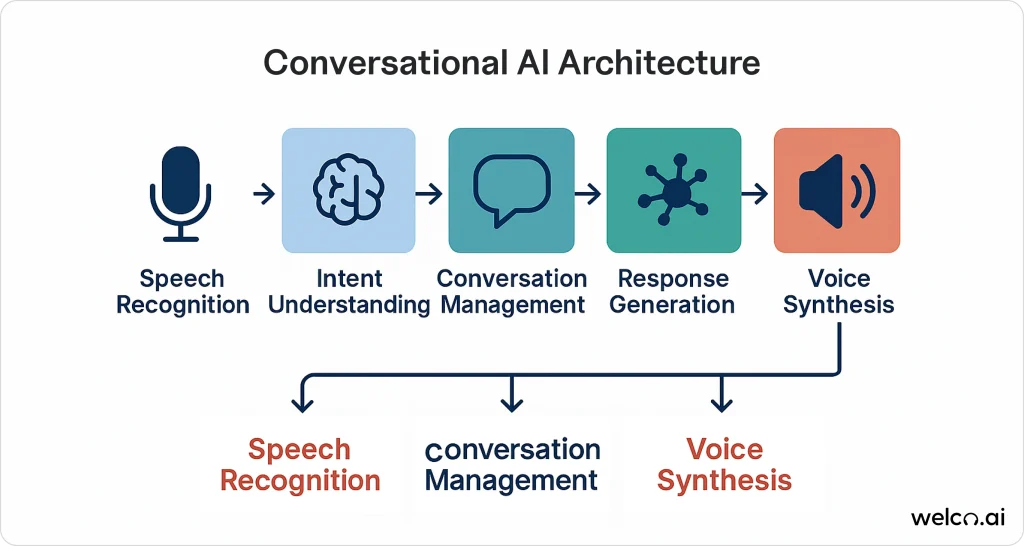
The modern approach with intelligent automation? Everything happens simultaneously. While one part figures out what you’re asking through speech recognition, another part is already pulling your information, and a third is preparing responses using real-time analytics. It’s like having a whole team working behind the scenes instead of one person plodding through a checklist.
But here’s what vendors won’t tell you: building real parallel processing for AI automation is expensive and complicated. Most companies claiming “lightning-fast AI” are just running the old step-by-step process slightly faster. It’s like putting racing stripes on a minivan and calling it a sports car.
Recent voice recognition technology breakthroughs in 2025 have made these speed improvements more accessible through enhanced cloud communications, but implementation still requires careful architecture planning.
What I’ve Learned from 30 Implementations
I’ve helped about 30 companies implement faster conversational AI architectures. Some were home runs. Others were expensive disasters.
The successful projects all had one thing in common: a CEO who understood from day one that they were rebuilding their entire business communications system, not just upgrading software. I worked with a manufacturing company where the CEO sat in on every planning meeting for three months. When things got complicated during system integration, he didn’t panic or demand shortcuts. That project was finished on time and under budget.
Compare that to a law firm where the managing partner delegated everything to their already-overwhelmed IT manager. When API integration with their case management system hit roadblocks, nobody had the authority to make decisions. The project dragged on for eight months and nearly got scrapped twice.
The disasters always follow the same pattern: they expect plug-and-play installation, get frustrated when integration takes longer than expected, and give up after two weeks when things aren’t perfect.
For businesses evaluating their options, comparing AI receptionists vs traditional IVR systems shows why modern conversational AI architecture delivers measurably better customer experience optimization.
The Implementation Roadmap That Actually Works
Based on successful enterprise AI implementations I’ve managed, here’s what works:
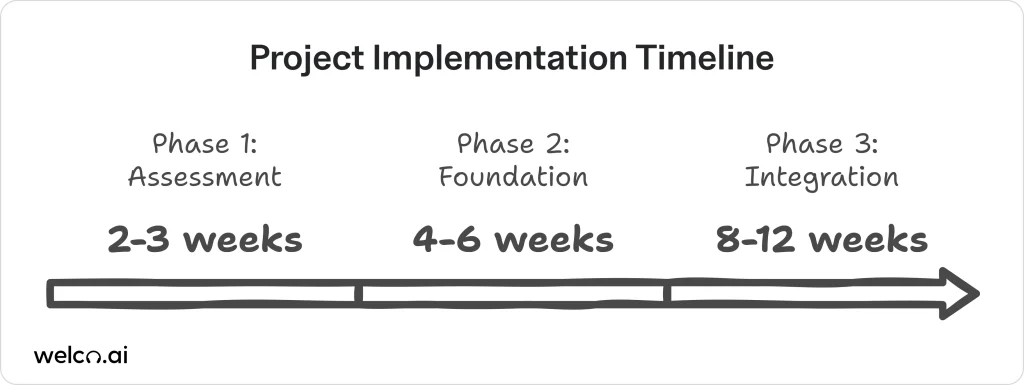
Phase 1: Architecture Assessment (2-3 weeks)
- Audit your current phone system performance and customer feedback
- Map your specific conversation flows and business requirements
- Evaluate vendor architectures against your actual needs, not demo scenarios
- Set realistic timeline expectations— 2–3 months to initial capability, with 6–12 months for full optimization depending on scope and integrations.
Phase 2: Foundation First (4-6 weeks)
- Focus on response speed and conversation flow before adding features
- Test extensively with real customer scenarios, not sanitized demos
- Train staff on new capabilities and when to escalate to humans
- Implement performance monitoring systems to track customer experience metrics
Phase 3: Integration and Optimization (8-12 weeks)
- Connect with existing business intelligence systems (CRM, scheduling, billing)
- Fine-tune based on real customer conversation patterns using machine learning
- Optimize for your specific industry terminology and edge cases
- Document processes and train team on ongoing maintenance
The key insight: treat this as digital transformation, not technology installation.
Success factors that predict positive outcomes:
- Executive sponsorship for the technical complexity involved
- Dedicated project management (not just IT support)
- Realistic timeline expectations with optimization period
- Investment in staff training for new system capabilities
Understanding AI integration with existing business systems becomes crucial during Phase 3, as this is where most implementations succeed or fail.
For businesses looking to understand the broader impact of intelligent call routing, how machine learning improves call handling efficiency demonstrates the measurable business benefits these architectural improvements deliver.
The Real Numbers That Matter
Let’s talk money, because that’s probably what you’re really wondering about.
Budget ranges:
- Basic optimization: $15K-30K
- Full parallel processing: $30K-75K
- Enterprise implementation: $75K-150K+
But here’s how to think about the real cost: I worked with a dental practice spending $42K yearly on a part-time receptionist who only worked mornings. Their new voice AI cost $24K annually but handled calls 24/7 and actually improved booking rates through AI automation. They recovered their entire implementation cost in saved labor within six months.
Phone system ROI timeline is predictable:
- First improvements visible: 6-8 weeks
- Measurable business impact: 3-4 months
- Full payback: typically 8-12 months
Something that surprised me after all these AI solutions implementations: Companies that spend more upfront on speed-optimized systems almost always see better long-term returns than those who go cheap initially.
For businesses prioritizing professional image, AI receptionist voice customization can significantly impact customer perception, though it adds 15-25% to implementation costs.
Vendor Selection: What to Demand
Green flags during evaluation:
- Demonstrates actual performance under realistic conditions (noisy calls, accents, interruptions)
- Provides detailed technical architecture documentation
- Offers customer references from businesses similar to yours
- Discusses integration complexity and realistic timelines honestly
- Shows examples of seamless human handoff when virtual agents reach limits
Red flags that predict failure:
- Promises instant implementation or results in under 4 weeks
- Won’t discuss technical architecture details or integration requirements
- Claims about perfect automation without human backup scenarios
- Sales demos only work in controlled environments
- Reluctant to provide references from challenging implementations
Expect initial capability in a few months and full optimization over subsequent quarters for complex environments
For sensitive industries, understanding AI receptionist security features becomes essential during vendor evaluation, especially for healthcare AI and financial services AI.
Your Next Steps
If you’re tired of losing customers to frustrating phone experiences and ready to turn your unified communications system into a competitive advantage:
Week 1: Audit your current system by recording 20-30 recent calls. Count how many times customers sound confused, have to repeat themselves, or hang up mid-conversation.
Week 2: Calculate your hidden costs. If you’re losing even 10% of potential customers to poor phone experience, the revenue impact probably justifies investment in AI customer support.
Week 3: Research vendors using the criteria above. Demand real performance demonstrations, not sanitized sales pitches for enterprise software.
Week 4: Get executive buy-in for 6-month implementation timeline with proper budget for optimization and staff training.
The technology is here, it works, and your competitors are probably already implementing conversational AI. The question isn’t whether voice AI will transform customer service—it already has.
The question is whether you’ll be ahead of that curve, or explaining to your accountant why revenue keeps declining while your competitors capture opportunities around the clock with superior AI platforms.
Frequently Asked Questions
My current AI can technically handle most requests, but customers still complain. What’s wrong?
The AI assistants brain probably isn’t the problem—it’s the conversation flow. Focus on speed and conversation design before adding more AI features. I see this constantly: sophisticated AI customer service that can solve complex problems but takes 4-5 seconds to respond or asks questions in unnatural ways.
How do I know if my phone AI is actually losing me business?
Record 20-30 recent calls and listen to them. Count how many times customers sound confused, have to repeat themselves, or hang up mid-conversation. If it’s happening more than 10% of the time, you’re probably losing significant business. I had one client discover they were losing 35% of potential bookings just from call recordings and data analytics.
What’s the biggest red flag when choosing a vendor?
Anyone who promises you’ll be up and running perfectly in under 4 weeks. Quality conversational AI architecture takes 3-6 months to implement properly. I’ve watched too many businesses get burned by vendors who overpromise on timeline and underdeliver on results.
Can this work with our existing phone system and software?
Usually yes, but integration complexity varies wildly. Some legacy systems require custom development work that can add months to your timeline through cloud integration. Make sure your vendor does a thorough technical assessment before you sign anything. The system integration is where most projects succeed or fail.
