I thought I knew what I was doing when we implemented our first AI receptionist.
I was wrong. Spectacularly wrong.
My marketing agency had grown to 8 people, and our single receptionist couldn’t handle the volume. I saw an AI receptionist implementation demo, got excited about saving $35K annually, and rushed into deployment.
Within three weeks, my best employee—Sarah, who’d been with us for four years—was threatening to quit. “This thing makes me look incompetent,” she said during what became a very uncomfortable staff meeting. Customers were complaining about robotic service, and I was spending 20 hours a week trying to fix problems the AI created.
The final straw? A potential client called about a $50K project and got stuck in an AI loop about our office hours. They hung up and hired our competitor.
After watching my $18,000 investment turn into a glorified paperweight, I learned something crucial: the technology isn’t the hard part—getting humans to work with it is.
The moment I realized I’d completely screwed up was when Sarah said, “You never asked what I actually needed to make this work.” She was right—I’d been so focused on technology that I forgot about change management strategies.
Here’s what I wish someone had told me before I nearly destroyed my team’s morale and lost valuable clients.
Before diving deeper, understanding the complete cost picture helps you realize what’s really at stake when implementations go wrong.

The 3 Mistakes That Kill AI Projects (Learn These First)
Mistake #1: Treating AI Like Predictable Software
The problem: Traditional training assumes consistent responses. Artificial intelligence implementation systems learn and adapt, which means they might handle the same question differently on Tuesday than Monday.
What goes wrong: Staff lose confidence when AI behaves inconsistently. Sarah kept saying, “Yesterday it handled insurance questions fine, today it’s completely confused.”
Better approach: Train people to read AI confidence levels. When the system says “I’m 60% confident about this answer,” that’s your cue to step in.
Mistake #2: One-Size-Fits-All Training
The reality: Different people need different technology adoption approaches. I made everyone sit through the same 4-hour training session. Big mistake.
What actually works:
- Experienced staff: Show how AI enhances their expertise (don’t threaten their knowledge)
- Newer employees: Position AI as a learning tool
- Managers: Focus on data insights and performance metrics
My learning: Sarah needed to feel like the AI expert, not the AI victim.
Mistake #3: Ignoring the Emotional Chaos
My biggest failure: I focused on features and ignored fears. Sarah wasn’t worried about learning new software—she was terrified of becoming irrelevant.
What actually works: Address fears directly. I should have said: “Sarah, you’re not being replaced. You’re being upgraded to handle the complex stuff that actually matters.”
The Three Technology Adoption Resistance Points That Nearly Killed Us
1. “I’ll Lose My Job” (The Fear That Paralyzes)
What doesn’t work: “Don’t worry, you’re not being replaced.” (Empty promises)
What does work: Specific career paths:
- Customer Experience Specialist
- AI Training Coordinator
- Data Analysis Specialist
The conversation I should have had: “Sarah, your role is expanding from answering phones to solving problems that AI can’t handle.”
2. “Customers Want Human Connection”
Sarah’s actual words: “Mrs. Peterson has been calling us for 8 years. She wants to talk to me, not a robot.”
The truth: Some customers do prefer humans for emotional or complex issues.
The solution that finally worked:
- Level 1: AI handles routine stuff (hours, directions, basic scheduling)
- Level 2: AI gathers info, human solves the problem
- Level 3: Human-led for VIP customers like Mrs. Peterson
3. “What If Something Goes Wrong?”
The honest truth: AI systems do make mistakes. Prepare for common failures:
- When to override AI decisions
- How to escalate technical problems
- Emergency procedures when systems crash
Set clear boundaries: Our AI never handles legal advice, medical questions, or financial recommendations.
Two Real Examples (Because Technology Implementation Gets Messy)
Here are two examples from other businesses I’ve worked with since learning these lessons the hard way—details changed to protect the innocent, but the patterns are real.
The Horror Story: A Family Practice
Dr. Walsh AI thought implementation would be simple. “Buy software, train team, save money.”
What went wrong:
- Week 1: AI gave patients wrong prescription info
- Week 3: Veteran receptionist refused to use it
- Week 6: Patient complaints exploded
- Month 6: $43,000 down the drain, three people quit
The real damage: It wasn’t just money—they lost patient trust and team cohesion.
The Success Story: An Austin Consulting Firm
Mike took the opposite approach after hearing about AI implementation failure stories like mine:
- Month 1: After-hours calls only (no threat to staff)
- Month 2: Involved the biggest skeptic in AI training
- Month 3: Gradual expansion to busy periods
- Month 6: AI handled 65% of routine calls
Results: $3,800 monthly savings, happier team, 40% more after-hours leads.
The difference: Making staff feel like AI trainers, not AI victims.

The success factors that separate winning implementations from disasters are detailed in our business-size specific implementation guide.
Quick Wins (Start Here to Build Technology Acceptance)
Week 1
- After-hours coverage: Handle calls nobody was answering anyway
- Basic FAQ automation: “What are your hours?” calls
- Show missed opportunities: Dashboard of unanswered calls during busy periods
Month 1
- Lunch break coverage: Staff get uninterrupted breaks
- Faster response times: Prove improved customer service
- Weekend revenue: Capture leads you’re currently losing
Month 2
- Document time savings: Show staff their productivity gains
- Share positive feedback: Customer compliments about availability
- Revenue proof: Measurable business impact
Your 8-Week AI Implementation Success Roadmap
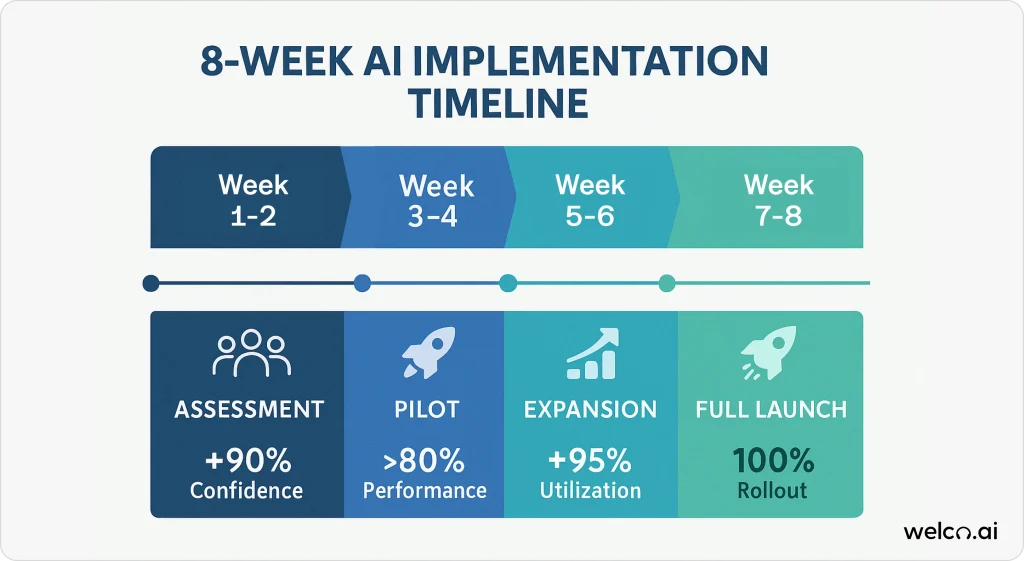
Week 1-2: Assessment
- Staff surveys and champion identification
- Success metric: Baseline established
Week 3-4: Pilot
- After-hours only, 2-3 willing users
- Success metric: 70%+ AI confidence
Week 5-6: Expansion
- Add coverage periods gradually
- Success metric: 80%+ staff comfort
Week 7-8: Full Launch
- Complete transition with ongoing support
- Success metric: Target performance achieved
Critical Success Factors:
- Form a 3-person change team (not 5—too many voices create confusion)
- Start with willing early adopters, not company-wide rollout
- Document what works and what doesn’t
- Focus on sustainability, not just getting it running
Getting the human side right requires more than basic orientation—our comprehensive staff training guide covers the collaboration skills that separate successful implementations from those that struggle.
What to Track (And What to Ignore)
Staff Adoption:
- Monthly confidence surveys
- Handoff quality (how smoothly they take over from AI)
- Training retention (not just completion)
Business Impact:
- Customer satisfaction during AI vs. human interactions
- Call resolution times
- After-hours revenue capture
Warning Signs to Watch:
- Staff finding creative ways to bypass AI
- Specific complaint patterns increasing
- Key employees considering quitting
The stress on my team during our failed implementation was the worst part—worse than the money lost. Sarah started calling in sick more often, and I could tell the other team members were walking on eggshells around the whole AI topic.
For businesses operating multiple locations, these human factors become even more complex. Our scaling strategies guide addresses the unique challenges of maintaining team cohesion across distributed operations.
When to Cut Your Losses (The Hard Truth)
Sometimes change management fails despite best efforts.
Red flags:
- Executive team treats AI as “set it and forget it”
- No budget for ongoing optimization
- Key staff actively sabotage the system
- Customer complaints spike after month 2
When to abandon:
- Staff resistance hasn’t decreased after 3-4 months
- Customer satisfaction drops and stays down
- You’re spending more on fixes than projected savings
The uncomfortable truth: About 10-15% of technology implementations should be abandoned. Better to recognize this early than throw good money after bad.
(I wish I’d cut my losses in month 2 instead of month 6.)
Your Next Steps This Week
- Assess team readiness: Are your key staff generally open to change?
- Identify champions: Who gets excited about improving systems?
- Calculate failure cost: What if implementation takes 6 months longer than planned?
Use our ROI measurement framework to quantify potential losses and set realistic success metrics from day one.
Start Smart, Not Fast
AI receptionist technology works when you focus on people first, technology second.
The businesses that succeed don’t just implement software—they transform how their teams work together. But it requires patience, empathy, and realistic expectations about how long real organizational change takes.
Yeah, but what if your situation is different? It probably is. Every business has unique challenges. The key is adapting these change management principles to your specific team and customers, not following a rigid playbook.
With the right approach,successful AI adoption is absolutely achievable. Just don’t make the mistakes I did.
Beyond operational benefits, successful implementations also build business continuity capabilities that protect your communications during crisis situations when traditional phone systems fail.
Frequently Asked Questions
My staff keep saying the AI makes mistakes and customers are complaining. Normal growing pains or time to quit?
This is common in weeks 2-6. Normal issues: AI misunderstanding complex requests or struggling with emotional calls. Red flags: same mistakes repeating after training, complaints increasing after month 2, staff actively bypassing the system. Document specific issues—most are fixable. If you see the same 3-4 problems without improvement, escalate with your provider.
My best receptionist is fighting the system and threatening to quit. She knows our customers better than anyone. What do I do?
Make her the AI trainer, not the user. “Help us teach this system to be as good as you are.” Give her control over responses and escalation rules. If she’s still resistant after 4-6 weeks of genuine involvement, you may need to choose between keeping her or moving forward. Document everything for potential unemployment claims.
I’m spending more time managing the AI than I saved on reception costs. When does it actually start saving time?
You’re in the “implementation valley”—it gets worse before better. Most businesses spend 10-15 hours weekly on AI management for months 2-4, then it drops to 2-3 hours by month 6. Budget for this upfront. If you’re still spending 10+ hours weekly after month 6, your business may be too complex for current AI or you need better training.
Customers keep asking for a “real person” even for simple questions. How do I get them to trust the system?
Customer acceptance follows a pattern: initial resistance (weeks 1-4), gradual acceptance (months 2-3), then preference for efficiency (months 4+). Have AI introduce itself professionally, train it to recognize when to transfer immediately, ensure seamless handoffs. Some customers will always prefer humans—that’s okay. Focus on making interactions so smooth customers stop noticing.
How do I know if we’re heading for failure before it’s too late?
Watch for: staff complaints not decreasing by month 3, constantly explaining AI mistakes to customers, team finding ways to bypass the system, spending more time managing AI than you saved on costs. Set clear metrics upfront: staff confidence scores, customer satisfaction, time-to-resolution improvements. If you’re not seeing positive trends by month 4, time to dramatically change approach or consider if AI is right for your business.
