Smart call routing that understands context
Your AI receptionist knows exactly who should handle each call and connects them instantly.
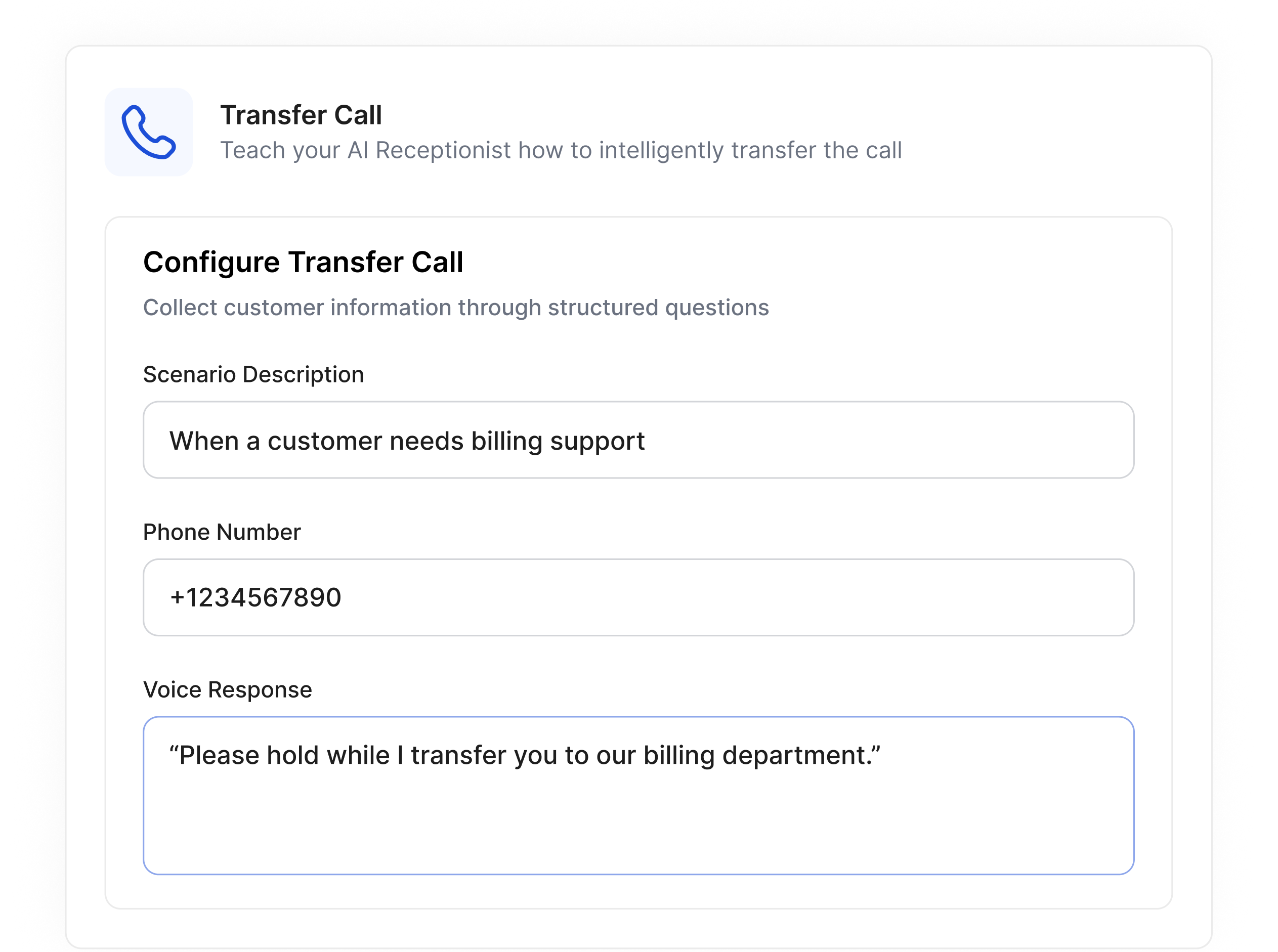
How it works
Three simple steps to set up intelligent call routing. Write rules in plain English,
pick where calls go, and you’re done.
Write your rules
Tell your AI when to transfer calls using plain English.
Just describe the situation like you’d explain to a person.
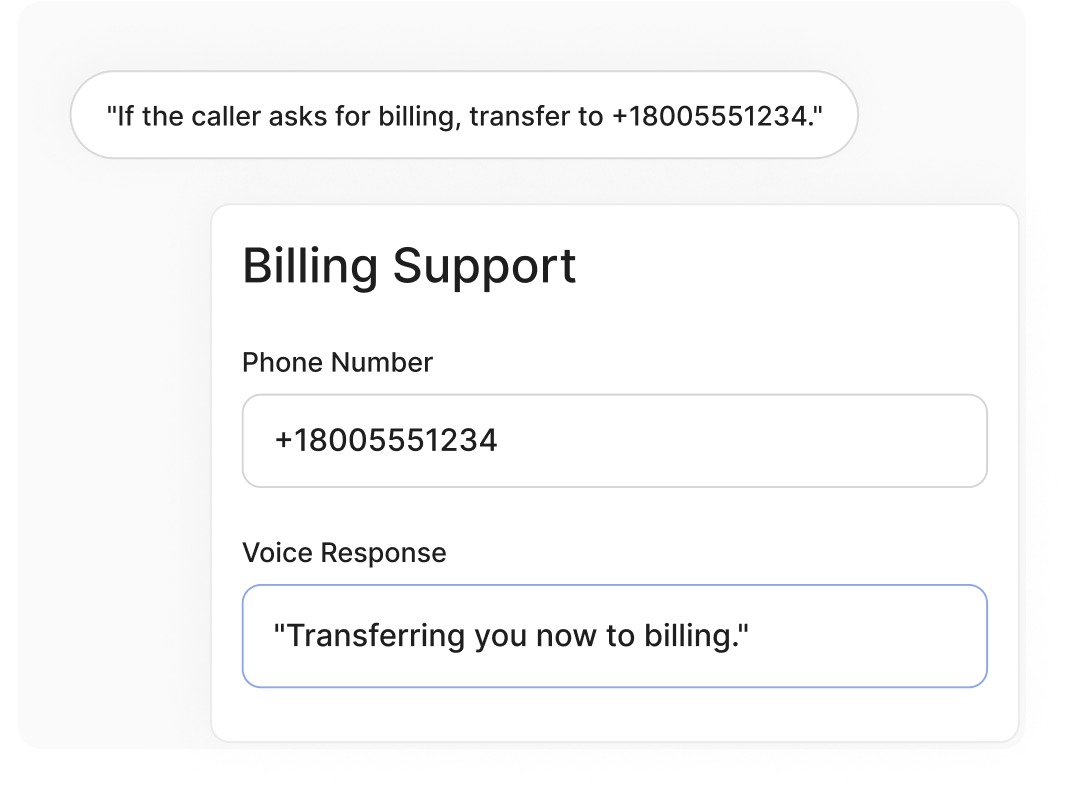
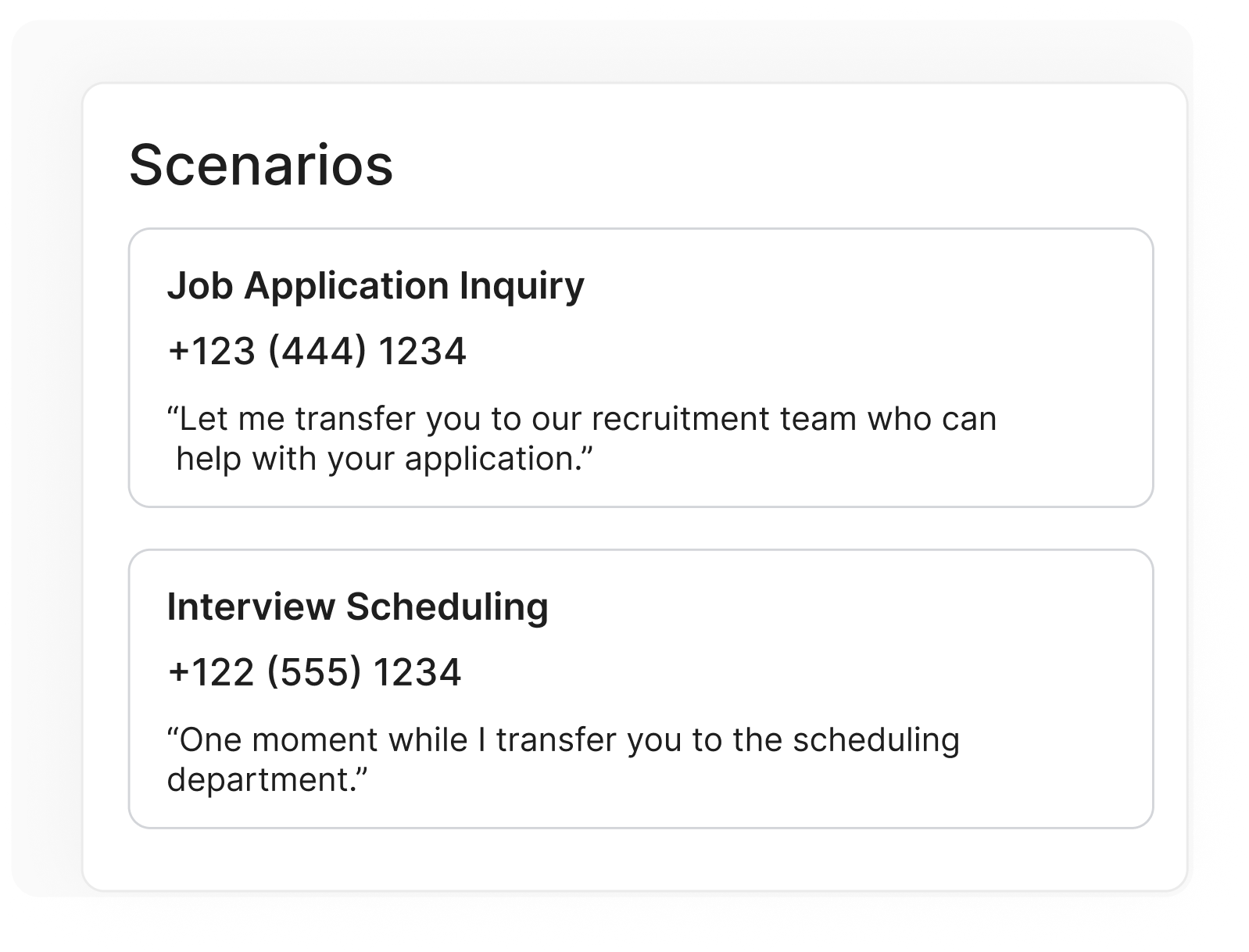
Add transfer details
Pick the phone number and what your AI says before transferring.
Each scenario gets its own destination and voice response.
Create more scenarios
Add unlimited routing rules for different situations.
Your AI handles them all, sending calls exactly where they need to go.
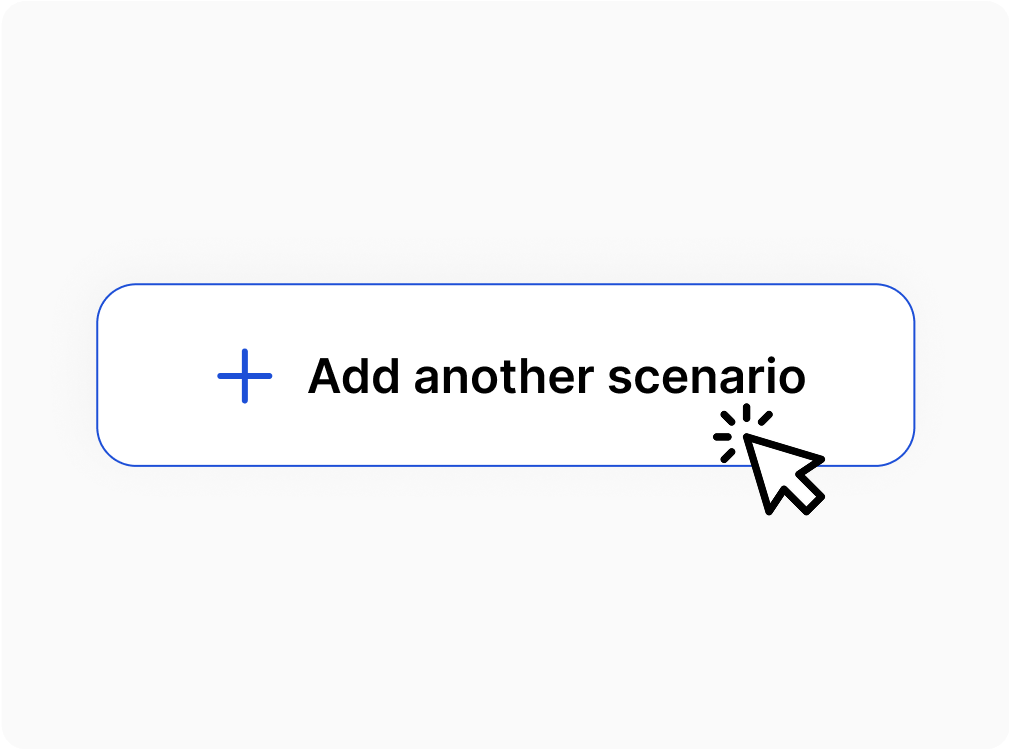
“It’s like having a dispatcher who actually understands our business.Emergency calls never sit on hold anymore.”
Riverside Medical
Dr. Sarah Chen
Common scenario
Billing questions → Accounting

“When someone asks about invoices, payments, or billing issues
Sales inquiries → Sales team

“If they’re asking about pricing, plans, or want to sign up”
Technical issues → Support

“Customer reporting bugs, errors, or needs help troubleshooting”
Emergencies → On-call

“Any mention of urgent, emergency, or time-sensitive issues”
Existing customers → Account manager

“When they mention they’re already a client or reference past work”
Complaints → Manager

“If someone sounds upset or asks to speak to a supervisor”
Frequently Asked Questions
How quickly can the AI transfer calls?
Transfers happen in 1-2 seconds once the AI identifies the right destination.
Can I change routing rules anytime?
Yes. Add, edit, or remove rules instantly. Changes take effect immediately.
What if the person isn’t available?
Your AI takes detailed messages or routes to a backup person based on your preferences.
How many scenarios can I create?
Unlimited. Add as many routing rules as your business needs.
Can different scenarios go to different numbers?
Yes. Each scenario can have its own transfer number and voice response